Lower your internet bill
61% of people overpay for their internet.
Are you one of them?
Unlock exclusive offers in your area!
Call now
[tel]Enter zip code
1 Star is Poor & 5 Stars is Excellent.
* Required

Written by Caroline Lefelhoc - Pub. Jan 15, 2025 / Updated Jan 15, 2025
Table of Contents
Are you happy with your Internet service?

About the author
Every gamer knows that heart-stopping moment: You’re one kill away from your highest killstreak in Call of Duty. Then it happens—the dreaded lag spike. Your screen freezes, and in that split second, your perfect play transforms into an embarrassing defeat. Not because you misplayed. Not because you were out-skilled. But because your connection betrayed you at the worst possible moment.
For competitive gamers, lag isn’t just annoying—it’s the difference between victory and defeat. Every millisecond matters. And in today’s world of competitive online gaming, where tournament prizes and streaming careers can hinge on split-second reactions, having a lag-free setup isn’t just a luxury—it’s a necessity.
We’re going to dig deep into fifteen battle-tested methods for eliminating lag and optimizing your gaming connection. These aren’t just basic tips like “get better internet"—we’re talking about real, actionable solutions that can transform your gaming experience from frustrating to flawless.
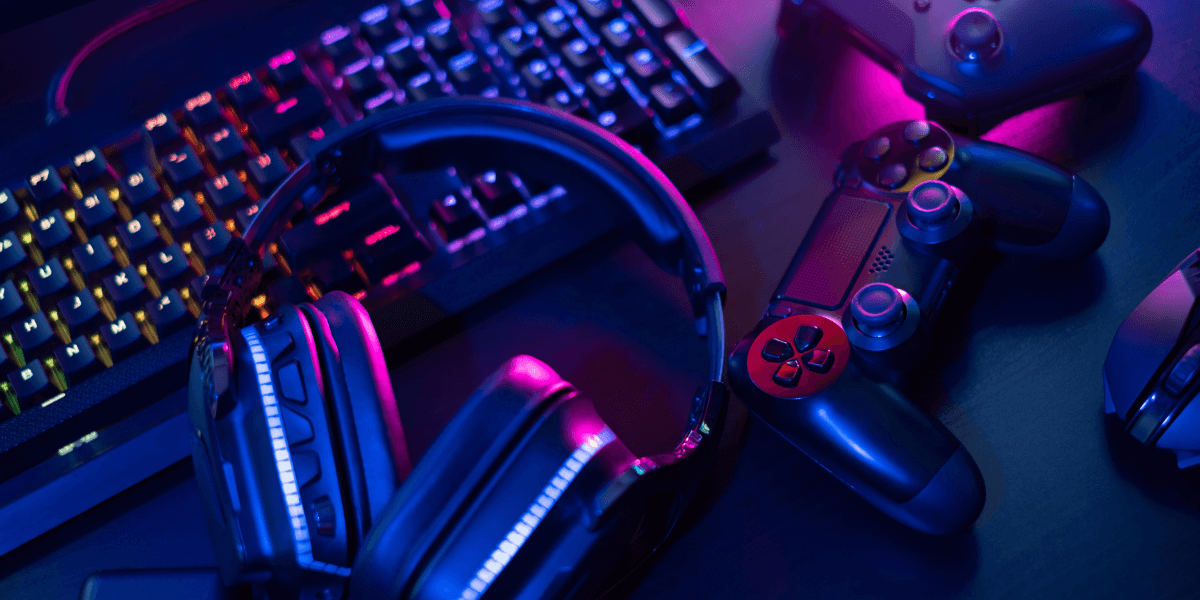
Lag, latency, ping
Before diving into solutions, it’s crucial to understand what gaming lag actually is and why it occurs. Gaming lag is the delay between your actions and the game’s response to those actions. This delay, measured in milliseconds (ms), is also known as latency or ping. While casual gamers might tolerate some lag, even minimal delays can devastate competitive gameplay, where split-second reactions make the difference between victory and defeat.
You might be experiencing lag if your games stutter or freeze, your actions take noticeably long to register, or your character moves erratically. These issues often stem from network problems, but they can also result from hardware limitations or server-side complications. Understanding the root cause of your lag is the first step toward fixing it.
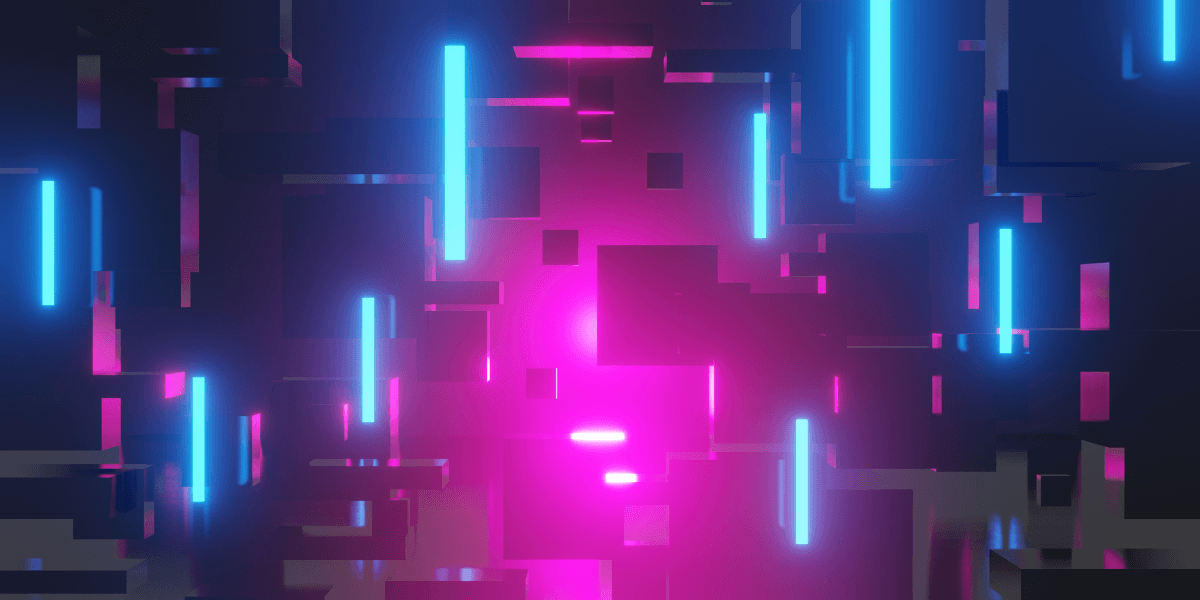
Identifying the cause of lag
The single most effective step you can take to reduce gaming lag is switching from a wireless to a wired connection. While WiFi offers convenience, it inherently introduces more latency and instability than a direct ethernet connection. Even the best wireless setup can’t match the consistency and speed of a wired connection. By connecting your gaming device directly to your router via an ethernet cable, you’ll immediately notice improved response times and more stable gameplay.
If you must use WiFi, proper router placement becomes crucial for maintaining a strong, stable connection. Your router’s location can significantly impact your gaming experience. Place it in a central location, elevated off the ground, and away from metal objects or electronic devices that might interfere with the signal. Modern routers offer dual-band capabilities, and switching to the 5GHz band can provide faster speeds and less interference than the more commonly used 2.4GHz band, especially in crowded urban areas [1].
Your computer or gaming console needs to dedicate its resources to running your game effectively. Close unnecessary programs and browser tabs that might be running in the background. Streaming services, file-sharing applications, and automatic updates can all consume valuable bandwidth and system resources. Take the time to review and close these background processes before starting your gaming session.
Outdated network equipment can severely limit your gaming performance. If you’re using an older router, consider upgrading to a modern gaming-oriented model that offers features like Quality of Service (QoS) settings, which allow you to prioritize gaming traffic over other network activities [2]. These specialized routers often include advanced features designed specifically to reduce lag and optimize gaming performance.
Server selection plays a crucial role in your gaming experience. Whenever possible, choose game servers located in your geographic region. The closer you are to the server, the lower your ping will be. Many games now display server ping times in their server browsers—use this information to your advantage. A server with slightly fewer players but a better ping rate often provides a superior gaming experience compared to a crowded server with high latency [3].
Take time to optimize your network settings for gaming. This includes configuring your router’s QoS settings to prioritize gaming traffic, using gaming-optimized DNS servers, and regularly clearing your DNS cache. These adjustments might seem minor, but they can collectively make a noticeable difference in your gaming performance.
When direct ethernet connection isn’t feasible, consider alternative solutions like PowerLine adapters or MoCA (Multimedia over Coax Alliance) adapters. These devices can provide a wired connection using your home’s existing electrical or coaxial cable infrastructure, offering a stable alternative to WiFi without requiring new cable installation.
Regular hardware maintenance can prevent performance issues that contribute to lag. Keep your gaming device clean and well-ventilated, update drivers regularly, and monitor system temperatures. For PC gamers, this includes keeping graphics drivers current and ensuring your system meets or exceeds game requirements.
Your internet service plan plays a fundamental role in gaming performance. Ensure your plan provides adequate speed and bandwidth for gaming, particularly if multiple people use the connection simultaneously. While gaming itself doesn’t require extremely high speeds, having sufficient bandwidth ensures stable performance even when other devices are using the network.
Network security issues can contribute to lag. Maintain updated security software, secure your WiFi network with strong encryption, and regularly scan for unauthorized devices on your network. A compromised network can lead to performance issues that affect your gaming experience.
Many games offer network-related settings that can help reduce lag. Explore these options and adjust them according to your setup. This might include settings for network optimization, frame rate limits, or server region preferences. Finding the right balance between visual quality and performance can significantly improve your gaming experience.
Consider using network monitoring tools to identify and troubleshoot lag issues. These tools can help you understand your network performance, identify potential problems, and optimize your setup accordingly. Many gaming routers include built-in monitoring features that can provide valuable insights into your network’s performance.
Plan system updates, downloads, and other bandwidth-intensive activities for times when you’re not gaming. Many operating systems and gaming platforms allow you to schedule updates for specific times. Taking advantage of these features ensures these activities won’t interrupt your gaming sessions.
Your physical gaming setup can impact performance. Ensure your gaming area has good ventilation, minimize distance to your router if using WiFi, and consider using a gaming monitor with low input lag. These physical considerations can complement your network optimizations.
Develop a comprehensive gaming environment that minimizes potential sources of lag. This includes having a clean, well-organized gaming space, maintaining your equipment, and establishing a routine for regular system maintenance and optimization.

Console, PC, and mobile-specific solutions
Different gaming platforms have unique considerations when it comes to reducing lag. Console gamers should explore platform-specific network settings and ensure their display devices are optimized for gaming. PC gamers need to maintain their systems, manage background processes, and keep drivers updated. Mobile gamers should focus on network stability and device optimization.
Understanding the different types of lag can help you identify and address specific issues. Network lag, hardware lag, and server lag each require different approaches to resolve. Network lag typically relates to your internet connection and local network setup. Hardware lag often stems from device limitations or configuration issues. While outside your direct control, server lag can be mitigated by choosing appropriate servers and times to play.

Find the fastest internet in your area
While optimizing your current setup is crucial, sometimes the root cause of gaming lag is simply an inadequate internet connection. If you’ve implemented our tips and are still experiencing lag, it might be time to explore better internet options in your area. Many gamers don’t realize that faster, more reliable internet services may be available to them at competitive prices.
Ready to level up your gaming experience with better internet? Enter your zip code here to discover the top internet providers and plans available in your area. Our comparison tool will help you find providers offering the speed, reliability, and low latency that serious gaming demands.
Compare plans from leading providers and find the perfect internet package for your gaming needs. Whether you’re looking for fiber-optic connections for minimal latency or high-bandwidth plans for household gaming, we’ll help you discover the best options at the best prices.
[1] Screenbeam.com. “How to Reduce & Fix Gaming Lag"
[2] Gigaclear.com. “How to Reduce Lag and Increase Internet Speed for Gaming"

About the author
Congratulations, you qualify for deals on internet plans.
Speak with our specialists to access all local discounts and limited time offers in your area.
[tel]61% of people overpay for their internet.
Are you one of them?
Unlock exclusive offers in your area!
Call now
[tel]Enter zip code