Lower your internet bill
Enter your zip code to find the best deals & promos in your area.
1 Star is Poor & 5 Stars is Excellent.
* Required

Written by Rosslyn Elliott - Pub. Nov 20, 2023 / Updated Mar 18, 2024
Table of Contents
Are you happy with your Internet service?

About the author
Having fast, dependable internet is essential for remote work success.
With good connectivity, your remote team can collaborate smoothly from locations all over the world. Without fast, stable internet, your video calls will freeze, and your file transfers will crawl.
Even when you’re not involved in active teamwork, internet outages or slowdowns can really hurt your productivity. Investing in the right internet plan will help you to shine in a remote job.
The number of remote workers shot up during the COVID-19 pandemic, both in the USA and overseas. Ever since, remote work has been popular and common. More companies are embracing opportunities to hire remote talent, reduce real estate costs, and promote better work-life balance. Employees enjoy the flexibility to avoid long commutes and work from home full or part-time.
High-speed internet connectivity unlocks the full potential of this telecommuting revolution. If you’re considering remote work, you should carefully evaluate your internet requirements to make sure your home office runs smoothly. Reliable wireless networking throughout the home is also ideal for supporting multiple connected devices.
You will need to understand a few key internet terms if you want to find the best internet plan for remote work.

Remote workers need high-speed internet
Broadband connections come in several technology types, each with their own strengths and limitations:
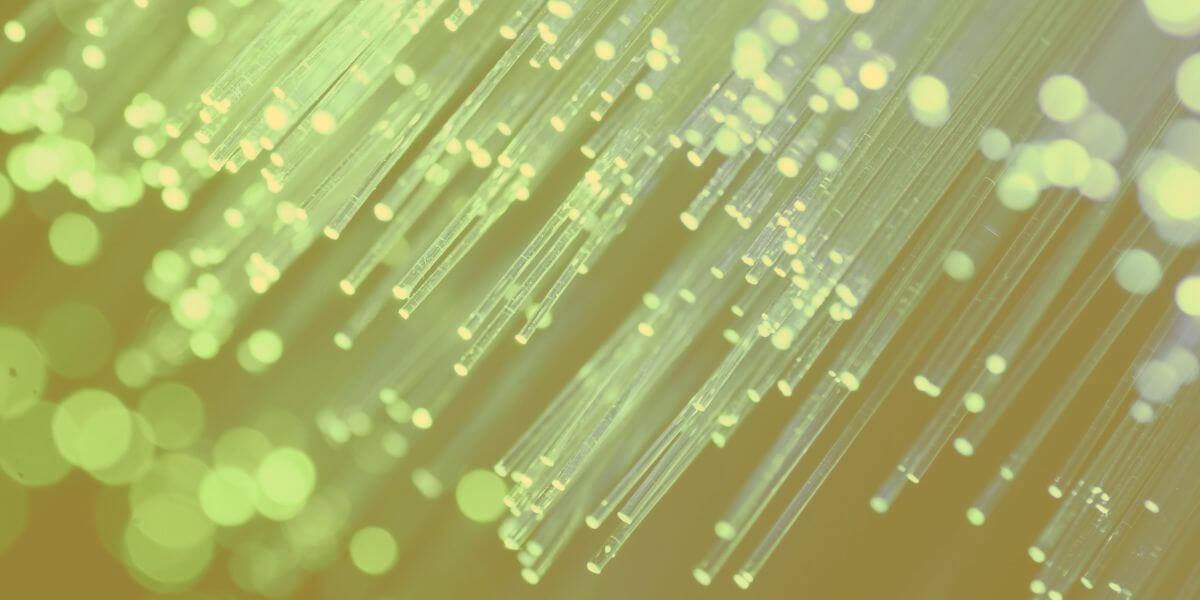
Fiber internet is fastest
To choose your ideal internet speeds, think about your primary remote work activities and the number of devices and applications you use:
These speeds may sound low, but remember that you need to account for multiple users and devices connected and in use at the same time.
As a general tip, be aware that if you can get a cable or fiber plan that is at least 100 Mbps download/20 Mbps upload, you will be well equipped for most jobs.
But you can get away with less speed than the ideal 100/20 plan.
Many internet users can only get DSL or satellite, both of which will frequently be limited to lower speeds. To find your real minimum speed requirements, try to estimate your household’s internet needs with all your devices connected. That will give you a good idea whether your local speeds can support remote work.
Also remember that some types of remote work don’t require the high speeds of videoconferencing or video uploads. For example, many types of remote work are primarily audio calls. Audio requires less bandwidth than video. So, some companies will state a requirement such as 10 Mbps download/5 Mbps upload speed. DISH requires 25 Mbps download, 2 Mbps upload for its remote customer service jobs.

Streaming is data-intensive
If fiber optic internet is available in your area, strongly consider choosing it for reliable high performance. Fiber offers nearly unlimited bandwidth potential through newer fiber-to-the-premises (FTTP) architecture. This translates to the fastest speeds and lowest latency of any connection type.
Latency is especially important for video conferencing, online gaming, and other real-time applications. The faster response times of fiber will minimize lags, freezes, and interruptions during calls. Fiber also provides plenty of capacity to prevent slowdowns when multiple users are active.
The one downside of fiber is limited availability in many regions. Deployment is concentrated in major metro areas, with gaps in suburban and rural coverage. You may have only one or two fiber providers to choose from based on location. Pricing is competitive but fiber plans are pricier than DSL or cable. Still, fiber is the top choice for performance if available where you live.
For remote workers without access to fiber, DSL and cable internet remain viable options. DSL uses telephone lines so is generally more widely available than fiber or cable internet. Speeds range from 10-100+ Mbps download and 1-20 Mbps upload. Latency is moderately low but reliability can vary.
Overall DSL offers a good balance of affordability and performance for general telecommuting needs like email, document sharing, web meetings, and moderate media streaming. Just don’t expect ultra-high speeds. Shop plans from regional and national DSL providers.
Cable internet is faster than DSL, with download speeds up to 200+ Mbps through newer DOCSIS 3.1 cable modems. However, upload speeds lag behind at just 5-20 Mbps typically. This asymmetric performance makes cable better suited for entertainment purposes than live remote collaboration. If fiber is unavailable, DSL may be a better option for work needs.

DSL speeds vary
Satellite internet provides coverage to rural and remote regions beyond the reach of terrestrial broadband networks. Download speeds can reach 100 Mbps or more with new high-throughput satellites. But latency remains much higher than wired internet due to the physical distances involved.
This latency can hinder real-time video collaboration. Overall, satellite internet is fine for less latency-sensitive work like email and documentation. But those relying heavily on video chat should try wired options first if available.
Also, be aware that some companies that hire remote customer service reps will require a wired internet connection. These employers will only allow fiber, cable, or DSL if you want to qualify for their workforce. In many cases, these large companies will also require you to plug directly into your internet connection with an ethernet cable to avoid using Wi-Fi.
Is your speed too slow at home? Before switching providers, try optimizing your current home network setup:
Minor upgrades like these can boost performance of even the most basic internet plans. But if our speed test still shows your connection lagging well below the advertised speeds, contact your provider about technical issues before changing plans.
Cybersecurity should be a priority for remote employees accessing company systems and data from home. Use a virtual private network (VPN) when connecting to create an encrypted tunnel protecting information.
Install endpoint antivirus software as well as a firewall for your network. Be vigilant against phishing emails and texts attempting to steal login credentials. Enable multi-factor authentication (MFA) for an added layer of protection on accounts. A secure home setup is crucial for remote work.

When choosing a new internet service provider, compare factors like:
Our staff reviews here at CompareInternet.com will go over all of these details. Look at the navigation button at the top of this page that says “Providers” to see a drop-down window of all the review. But if you don’t know yet who offers internet in your area, start by entering your zip code here on the site to get a detailed list of plans and prices.
Even reliable internet connections can go through occasional hiccups.
Try rebooting your modem and router and check cable connections if speeds seem slow. Be aware of ongoing issues like frequent disruptions or slowdowns at peak times. Contact your provider’s tech support team for troubleshooting.
Be prepared to escalate your case to management if problems continue unresolved. Switch providers if your service cannot be stabilized.
Ongoing technology improvements promise faster speeds, expanded access, and new applications.
We can’t predict everything that is coming down the pike given the dizzying speed of digital innovation. But there are two things we can all be sure of.
First, faster internet speeds are spreading all over the country with federal programs like BEAD to encourage rural infrastructure building.
Second, faster internet speeds will be crucial to fully participate in the digital world that many of us now spend our work lives in.
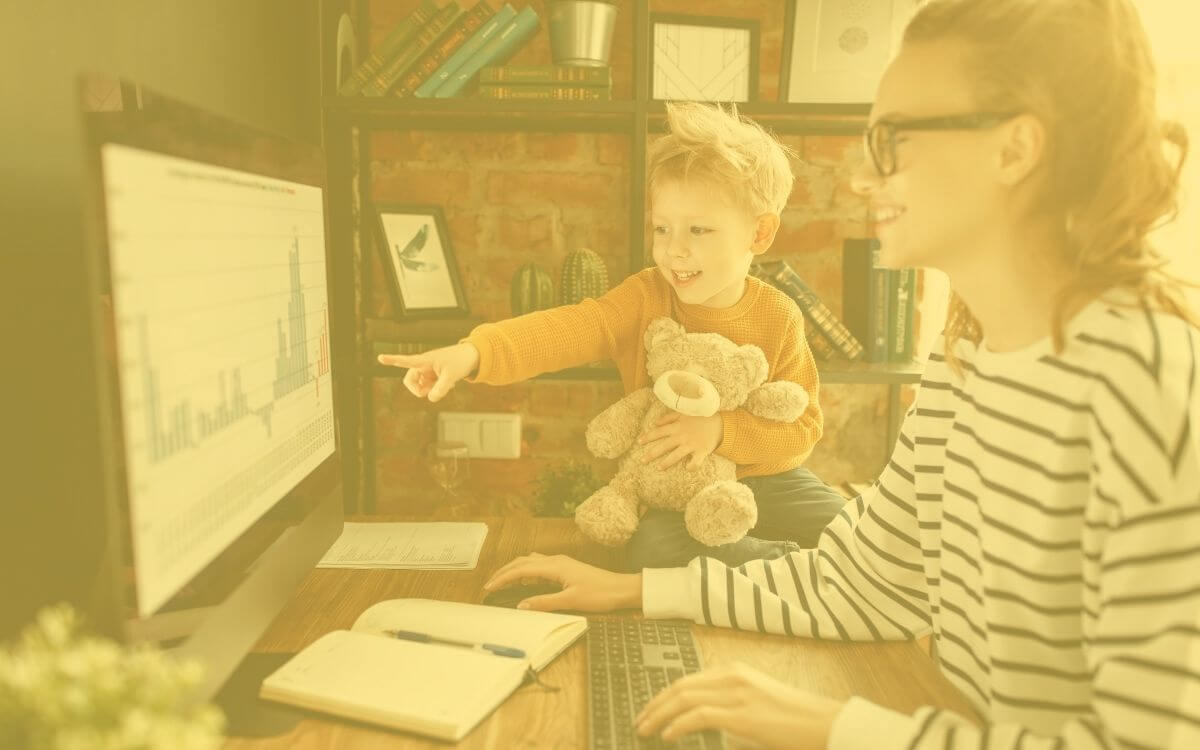
For smooth video calls, aim for at least 25 Mbps download and 3 Mbps upload speeds. The more users on a call, the more bandwidth needed. If you have trouble with glitching, turning off the video and just using audio can help.
Satellite has high latency that can disrupt real-time apps. Fiber or DSL would be better options for frequent video calls. Some companies forbid the use of satellite or fixed wireless connections for their customer service reps. That may change as satellite technology continues to advance.
To stream UHD 4K video content without buffering, you’ll want a minimum of 25 Mbps download speed, with 50+ Mbps ideal.
Most of today’s routers can handle 10-20 connected devices, but active use of multiple devices will be limited based on your bandwidth.
Fiber internet offers the fastest speeds and lowest latency for maximum uptime.

About the author
We cannot find results with the zip code you entered, but we can still offer you great internet deals in your neighborhood.
Click below to call for more information:
[tel]Enter your zip code to find the best deals & promos in your area.