Lower your internet bill
61% of people overpay for their internet.
Are you one of them?
Unlock exclusive offers in your area!
Call now
[tel]Enter zip code
1 Star is Poor & 5 Stars is Excellent.
* Required

Written by Caroline Lefelhoc - Pub. Dec 09, 2024 / Updated Dec 09, 2024
Table of Contents
Are you happy with your Internet service?

About the author
When Martha Chen (our pretend senior) turned 75, her grandchildren insisted she needed home internet service. “I’ve lived this long without it," she protested, but they persisted. Two years later, she can’t imagine life without her daily FaceTime sessions with family, virtual book club meetings, or the convenience of managing her medications online. Like millions of other seniors discovering the benefits of reliable internet service, Martha found that getting connected opened up a world of possibilities she never expected.
But finding the right internet service provider can feel like navigating a maze of technical jargon, confusing prices, and endless options. Should you choose fiber or cable? Is that promotional price too good to be true? And do you need all those megabits per second they keep talking about?
The good news is that getting connected doesn’t have to be complicated or expensive. Our comprehensive research has identified the best internet providers combining reliability, value, senior-friendly features, and special programs dramatically reducing costs. Whether you’re tech-savvy or just getting started online, this guide will help you find the perfect internet service for your needs and budget.

Our top 3 options
Regarding internet service for seniors, three providers stand out above the rest.
View all our provider reviews here. You can also compare providers using our easy-to-use comparison tool here.
Call 1-833-933-2468 for the best pricing options.
Many seniors wonder how much internet speed they need. The good news is that most older adults don’t require the ultra-fast gigabit speeds often marketed to younger users. For typical activities like email, web browsing, and video calls with family, a 25-50 Mbps connection works perfectly well. If you enjoy streaming TV shows or using multiple devices simultaneously, a 100-200 Mbps plan provides more than enough speed for a smooth experience.
Here’s what different speeds allow you to do:
The key is avoiding overpaying for speed you won’t use. Unless you have multiple family members streaming 4K video simultaneously or engaging in high-bandwidth activities, plans offering 300+ Mbps typically provide more speed than most seniors need.

Check for senior discount programs
Several government and provider-specific programs can help seniors significantly reduce their internet costs. The federal Lifeline program offers a $9.25 monthly discount on internet service for seniors receiving SSI, Medicaid, or other qualifying assistance [1]. This discount can often be combined with other provider offers for maximum savings.
Major providers have also developed programs to help make internet service more affordable for seniors. AT&T Access provides low-cost service starting at around $30 monthly for qualifying customers. Spectrum’s Internet Assist program offers reliable service at around $25 monthly, while Xfinity’s Internet Essentials program provides one of the most affordable options for eligible seniors at around $9.95 monthly.
T-Mobile has taken a unique approach with its 55+ plans combining internet and phone services. Verizon Forward offers qualifying customers six months of free service at a low monthly rate. These provider-specific programs often include additional benefits like free equipment rental or installation.
Selecting the right internet plan involves considering several key factors beyond just price. First, verify which providers service your address — while a company might operate in your city, availability can vary by neighborhood. Compare the types of connections available, as fiber generally offers the most reliable service when available.
Monthly costs should include more than just the advertised service price. Factor in equipment rental fees, installation costs, and any contract requirements. Some providers charge early termination fees if you must cancel service before the contract ends, so read the fine print carefully.
Certain features matter more to seniors than raw speed. Look for providers offering 24/7 customer support, free technical assistance, and Wi-Fi equipment included. Security features like antivirus software and fraud protection can provide valuable peace of mind. If you’re comfortable with basic tech setup, choosing a provider that offers self-installation can save on installation fees.
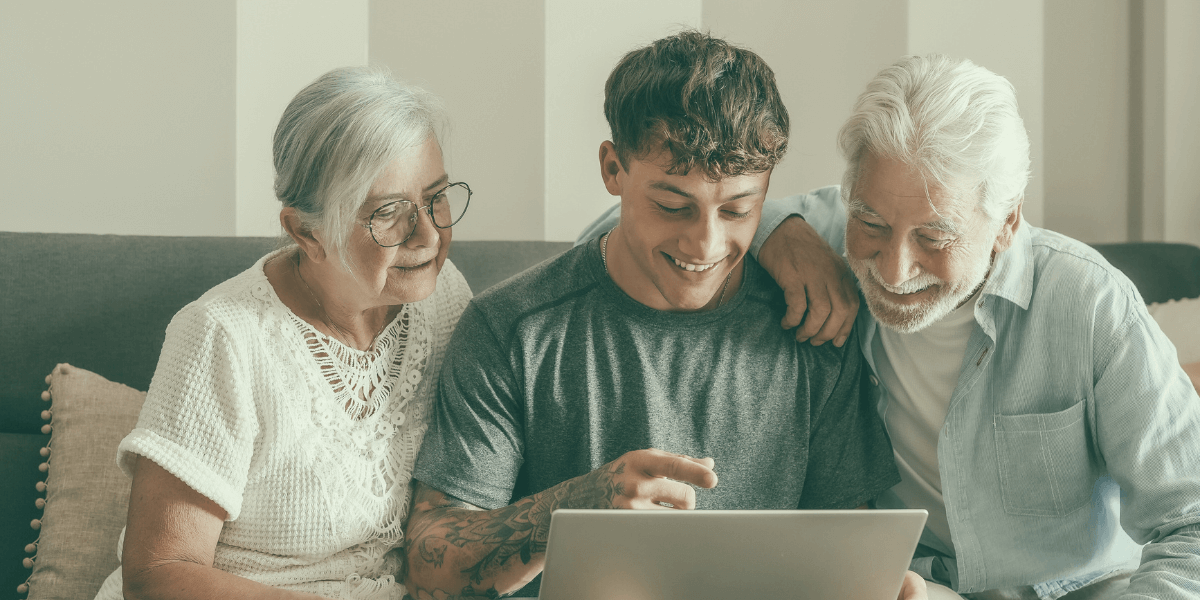
Professional vs self-installation
Getting your internet service up and running doesn’t have to be complicated. Most providers offer professional installation, where a technician handles everything from connecting the necessary equipment to ensuring your WiFi reaches all areas of your home. While this usually involves a fee, many seniors find it worthwhile for the peace of mind.
If you’re comfortable with technology, self-installation can save money. Providers typically send detailed instructions and offer phone support if you need help. The basic equipment you’ll need includes a modem (which connects to the internet service) and a router (which creates your home WiFi network). Many providers offer combined modem/router units for simplicity.
For the best WiFi coverage, place your router in a central location away from walls and metal objects. If you have a larger home or thick walls, consider a WiFi extender to boost the signal in hard-to-reach areas. Most providers offer these for an additional fee, or you can purchase your own.
While traditional home internet service works well for most seniors, it’s not the only option. Mobile hotspots can provide internet access using cellular networks, perfect for those who travel frequently or want a backup connection. Many phone carriers offer hotspot devices with various data plans.
For seniors in rural areas without cable or fiber, satellite internet from providers like Viasat might be the best solution. While typically more expensive and subject to weather interference, satellite service can provide reliable internet anywhere.
Many communities offer free or low-cost internet access through libraries, senior centers, and community programs. While not a replacement for home service, these options can supplement your connectivity or provide a way to try out online activities before committing to a home plan.
Internet service can do more than connect you to the web — it can also power smart home devices that make daily life easier and safer. Voice-activated assistants like Amazon Echo or Google Home can help with everything from setting reminders to controlling lights and thermostats. Many seniors find these devices helpful for managing medications or calling for help in emergencies.
Smart security systems with video doorbells let you see who’s at your door without getting up, while connected cameras can help family members check in on you remotely. Smart thermostats learn your preferences and automatically adjust temperatures for comfort and energy savings, while automated lighting can help prevent falls by ensuring paths are well-lit.

Learn the basics for free
Learning to navigate the internet doesn’t have to be overwhelming. Many libraries offer free computer and internet classes specifically designed for seniors. These hands-on sessions cover basics like email, web browsing, and online safety in a supportive environment.
Internet providers often provide their own learning resources, including online tutorials and printed guides. Companies like AT&T and Spectrum offer special training sessions for senior customers to help them become comfortable with their new service.
For those who prefer learning at home, numerous free online courses are available through websites like AARP [2]. These self-paced programs let you learn at your speed, with topics ranging from basic computer skills to advanced internet use.

Security awareness is crucial
The internet opens up wonderful opportunities for connection and convenience, but staying safe while exploring online is crucial. Seniors are often targeted by scammers, making security awareness essential. Common scams include fake technical support calls, phishing emails claiming to be from banks, and fraudulent online shopping sites.
To protect yourself, never share personal information or passwords over email, even if the request appears to come from a trusted source. Legitimate companies won’t ask for sensitive information this way. When shopping online, stick to well-known retailers and look for the padlock symbol in your browser’s address bar, indicating a secure connection.
Password security is another crucial aspect of staying safe online. Create strong, unique passwords for each account using a mix of letters, numbers, and symbols [3]. Consider using a password manager to keep track of them securely — it’s much safer than writing them down or using the same password everywhere.
Connecting to the internet opens up a world of possibilities for seniors, from staying in touch with family to managing health care and enjoying entertainment. While choosing the right provider and plan requires some research, the benefits far outweigh the initial effort. Remember to take advantage of senior discounts and assistance programs, and don’t hesitate to ask for help when setting up your service. With the right provider and support, you’ll be confidently navigating the digital world in no time.
By considering all aspects — from security to smart home integration — you can make an informed decision that enhances your independence and quality of life. The key is finding a provider and plan that matches your specific needs and comfort level with technology. Whether you’re tech-savvy or just getting started, there’s an internet solution that’s perfect for you.
Ready to find internet providers in your area? Enter your zip code here to discover available options and compare current deals from top providers.
[1] Fcc.gov. “Lifeline Support for Affordable Communications"
[2] Aarp.org. “Free and Fee-Based Online Classes Can Expand Your Mind, Job Prospects"

About the author
Congratulations, you qualify for deals on internet plans.
Speak with our specialists to access all local discounts and limited time offers in your area.
[tel]61% of people overpay for their internet.
Are you one of them?
Unlock exclusive offers in your area!
Call now
[tel]Enter zip code