Lower your internet bill
61% of people overpay for their internet.
Are you one of them?
Unlock exclusive offers in your area!
Call now
[tel]Enter zip code
1 Star is Poor & 5 Stars is Excellent.
* Required

Written by Caroline Lefelhoc - Pub. Feb 03, 2025 / Updated Feb 02, 2025
Table of Contents
Are you happy with your Internet service?

About the author
You’ve just upgraded to your provider’s fastest internet plan. The sales rep promised lightning-quick speeds to make your old connection look like dial-up. Yet here you are, feeling the frustration as your character in an online game teleports around the screen due to lag.
Sound familiar? You’re not alone. The truth is, internet speed isn’t as simple as the big numbers advertised in those flashy commercials. It’s more like a complex dance between two partners: bandwidth and latency. And just like a dance, the whole performance suffers when one partner is out of step.
Think of your internet connection like ordering food at a restaurant. Bandwidth is the number of servers the restaurant has to deliver food to tables. Latency is how long each server takes to travel from the kitchen to your table. Having 100 servers (high bandwidth) won’t help much if they all take an hour to reach your table (high latency). Similarly, having a super-quick server (low latency) can only help so much if they’re the only one working during the dinner rush (low bandwidth).
Today, we will demystify these two crucial components of your internet connection. By the time you finish reading, you’ll understand exactly why your “fast" internet sometimes feels anything but speedy and, more importantly, what you can do about it.
Bandwidth measures how much data your internet connection can transfer simultaneously [1]. It is typically measured in megabits per second (Mbps) or gigabits per second (Gbps). When internet service providers advertise speeds like “200 Mbps" or “1 Gbps," they’re talking about bandwidth.
Modern homes increasingly demand high bandwidth as we connect more devices and consume more data-heavy content. Streaming 4K video, for instance, requires about 25 Mbps of bandwidth per stream. Bandwidth needs can increase quickly if multiple family members stream simultaneously while smart home devices run in the background.
However, it’s important to note that bandwidth has diminishing returns. Research shows that speeds above 25 Mbps don’t significantly improve page load times for basic web browsing. This reveals an important truth: while bandwidth matters, it’s not the only factor in play.
Latency measures the time data travels from your device to its destination and back, usually measured in milliseconds (ms). When you click a link or press a button in an online game, latency determines how long it takes for the action to register.
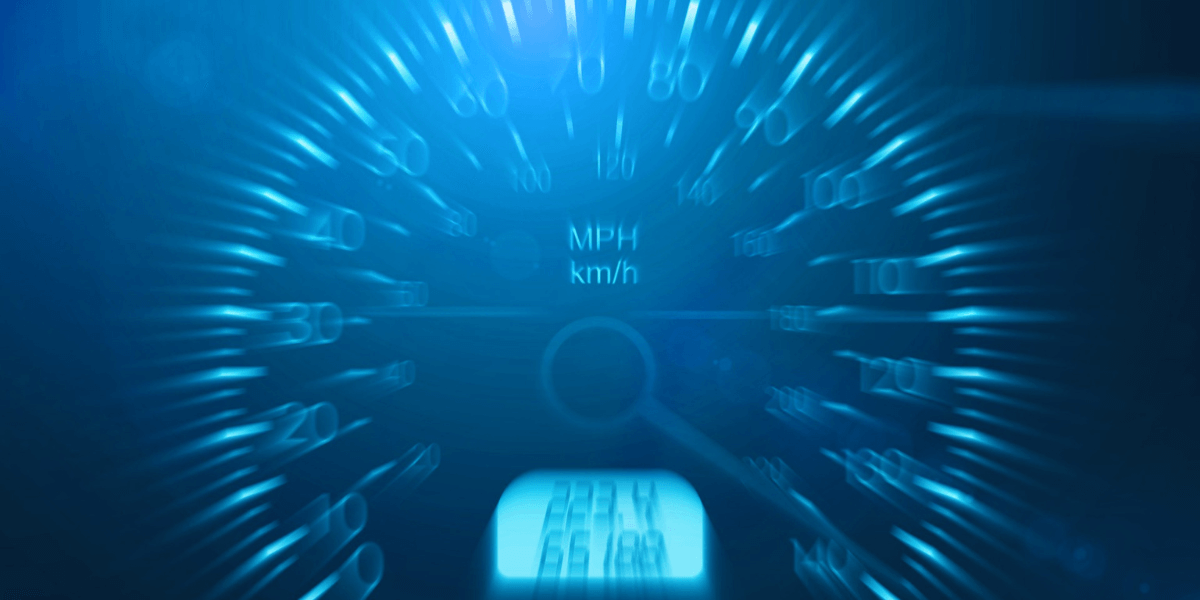
Your latency measurement tool
While latency and ping are often used interchangeably, ping specifically refers to the tool used to measure latency [2]. When you run a speed test, the ping number represents the round-trip time for a small piece of data. Here’s what different ping measurements mean:
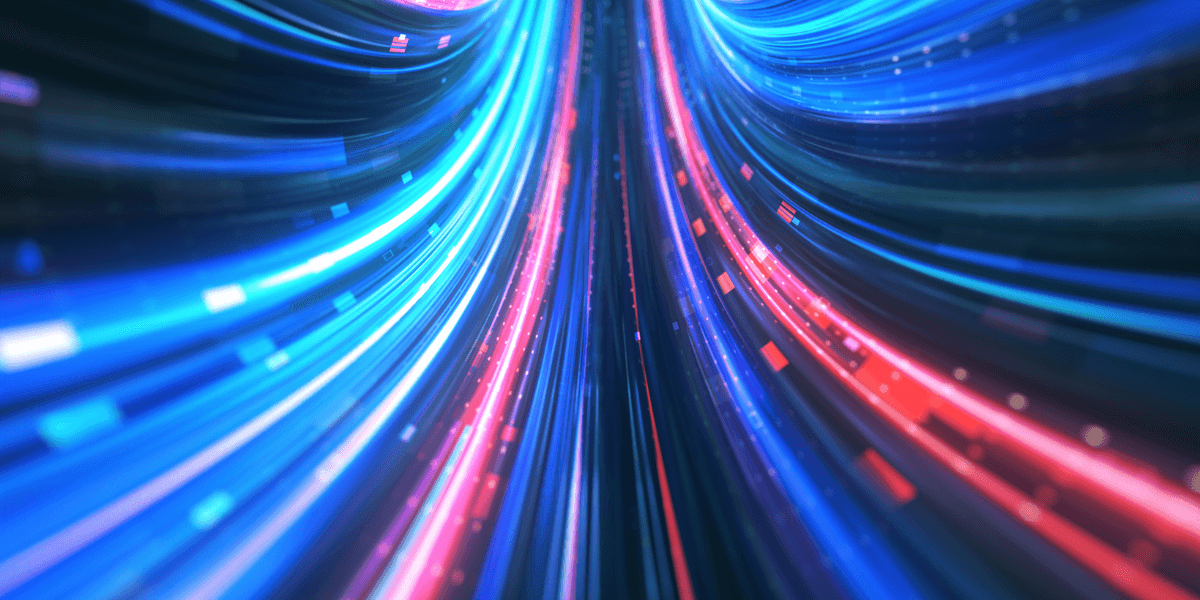
A complex relationship
Bandwidth and latency aren’t completely independent—they can affect each other, especially during network congestion. Think of a highway: even with multiple lanes (high bandwidth), if there’s an accident (network congestion), everything slows down and takes longer to reach its destination (increased latency).
This relationship becomes particularly important during peak usage times. When many people in your neighborhood are online simultaneously, bandwidth and latency can suffer, creating a compounding effect on performance.
Understanding how bandwidth and latency affect online activities helps explain why your internet might feel slow for certain tasks but fine for others.
Online gaming is a perfect example of why latency matters more than bandwidth for some applications. Most games require surprisingly little bandwidth—often just 5-10 Mbps. However, they demand low latency for responsive gameplay. A high-latency connection creates that frustrating lag between pressing a button and seeing the action on screen, even if you have abundant bandwidth.
Video streaming presents the opposite case. Services like Netflix need significant bandwidth to deliver high-quality video, but they can tolerate higher latency because they buffer content ahead of time. You’ll notice bandwidth problems as quality drops or buffering occurs, while latency issues rarely impact the viewing experience.

A modern day challenge
The rise of smart home devices brings new considerations to the bandwidth-latency equation. While individual smart devices typically use minimal bandwidth, their combined impact can be significant. Security cameras, smart speakers, thermostats, and other IoT devices create constant background traffic on your network.
More importantly, many smart home devices require responsive connections for proper function. A high-latency connection might cause noticeable delays in security camera feeds or make voice commands to smart speakers feel sluggish. This makes both bandwidth management and latency optimization crucial for modern smart homes.

Managing your network traffic
One powerful tool for optimizing network performance is your router’s Quality of Service settings. QoS allows you to prioritize certain types of traffic over others. For example, you can ensure your work video calls take precedence over someone else’s video streaming or prioritize gaming traffic for lower latency.
Modern routers often include smart QoS features that automatically detect and prioritize different types of traffic. Using these settings effectively can significantly improve your network performance, especially during peak usage.
When experiencing internet problems, identifying whether bandwidth or latency is the culprit helps guide troubleshooting efforts.
Common symptoms of bandwidth problems include:
To resolve bandwidth issues:
Signs of latency problems include [3]:
To address latency problems:
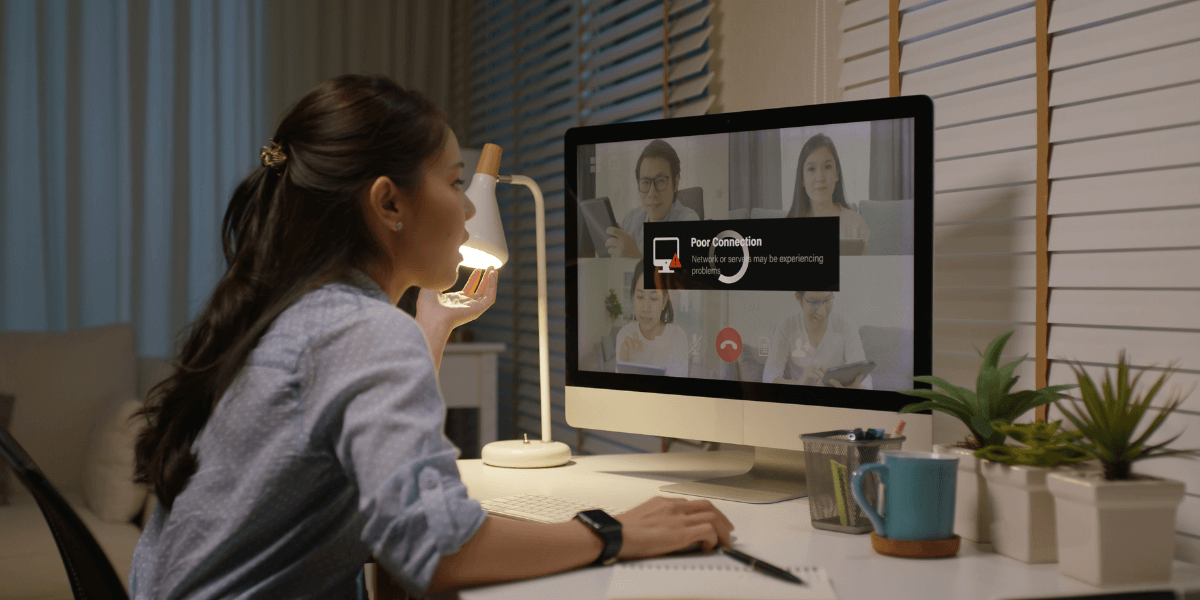
Demand for high-speeds increase
As technology evolves, both bandwidth and latency continue growing in importance. The rise of artificial intelligence and virtual reality applications creates new demands for both metrics. AI-powered real-time applications require low latency for natural interaction, while virtual reality needs high bandwidth for detailed visual data.
The growing implementation of 5G networks and low-earth orbit satellite constellations promises to reshape the landscape of internet connectivity. These technologies aim to provide high bandwidth and low latency to areas where fiber installation proves impractical.
Understanding the distinction between bandwidth and latency empowers you to make better decisions about your internet service and troubleshoot problems more effectively. When choosing an internet plan or provider, consider your primary online activities and which metric matters more for them.
Regular testing using online speed test tools can help you monitor both metrics and identify potential issues before they impact your experience. Many tools now measure bandwidth and latency, providing a complete picture of your connection’s performance.
Now that you understand how bandwidth and latency affect your internet experience, you can choose the right internet service for your home. Whether you’re a competitive gamer needing low latency, a family of streamers requiring high bandwidth, or a smart home enthusiast who needs both, your next step is finding providers that can deliver what you need.
Every area has different internet options, from fiber and cable to DSL and satellite. Some neighborhoods might have access to lightning-fast fiber connections with both high bandwidth and low latency, while others might need to choose between different trade-offs.
Ready to explore your options? Enter your zip code here to discover available internet providers in your area. You can compare plans, check maximum speeds, and determine which types of connections are available. Armed with your new knowledge about bandwidth and latency, you can make an informed decision that matches your specific needs.
[1] Lenovo.com. “What is bandwidth?"
[2] Forbes.com. “How To Improve Latency For A Better Customer Experience"
[3] Nestify.io. “What is Meant by Troubleshooting Network Latency?"

About the author
Congratulations, you qualify for deals on internet plans.
Speak with our specialists to access all local discounts and limited time offers in your area.
[tel]61% of people overpay for their internet.
Are you one of them?
Unlock exclusive offers in your area!
Call now
[tel]Enter zip code