Lower your internet bill
61% of people overpay for their internet.
Are you one of them?
Unlock exclusive offers in your area!
Call now
[tel]Enter zip code
1 Star is Poor & 5 Stars is Excellent.
* Required

Written by Rosslyn Elliott - Pub. Aug 04, 2023 / Updated Mar 18, 2024
Table of Contents
Are you happy with your Internet service?

About the author
Ethernet cables are the unsung heroes of computer networking. While wireless connections seem to get most of the media attention, Ethernet cables are still a crucial component for delivering reliable wired internet access. But not all Ethernet cables are created equal. There are actually several different categories of Ethernet cabling with varying capabilities.
In this blog post, we’ll provide an overview of the most common types of Ethernet cables and highlight the key differences between them. There’s a long history behind Ethernet cables, but you only need to know the basics to make a good selection. Understanding the distinct features and use cases of each Ethernet cable variety will help you choose the right option for your specific networking needs.
Cat5e (category 5 enhanced) is currently the most popular and widely used type of Ethernet cable. Cat5e cables can support speeds up to 1 Gigabit per second (Gbps) and frequencies up to 100 MHz. They use four twisted pairs of copper wiring to minimize crosstalk and electromagnetic interference.
The “e" stands for enhanced, meaning it offers minor improvements over the earlier Cat5 cable standard. Cat5e cables are compatible with Cat5 cables, but provide increased performance and reliability. They can transmit data up to 100 meters before signal degradation occurs.
Cat5e offers a good balance of affordability and functionality for modern wired networks. Though not the latest and greatest, it still provides fast 1Gbps speeds at a reasonable price point. This makes Cat5e a good choice for home networks, office networks, and other applications where a one-gigabit transfer rate is enough speed.
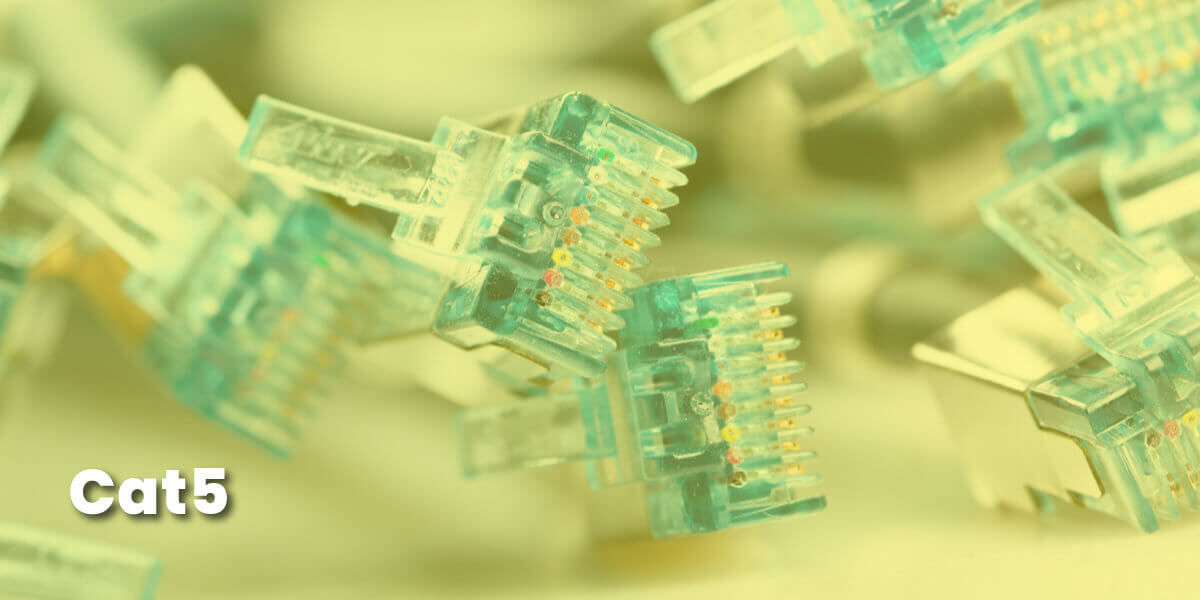
Cat6 (category 6) cables offer improved performance compared to Cat5e. They can support network connections up to 10Gbps and frequencies up to 250MHz. This capacity makes Cat6 cables well suited for bandwidth-intensive applications, high traffic networks, and data centers.
The increased speed and performance of Cat6 comes from its more stringent standards for noise/interference reduction. Cat6 cables use thicker 22 AWG copper wiring and additional protective layers to minimize crosstalk. They also feature thicker sheathing to eliminate alien crosstalk between adjacent cables.
Cat6 cables can transmit data up to 55 meters without signal loss. This shorter max length compared to Cat5e (100 meters) is caused by the use of faster frequencies for Cat6. But 55 meters is more than adequate for most users.
Overall, Cat6 delivers faster speeds and better noise immunity at a slightly higher price. It’s a future-proof choice for networks aiming to upgrade to multi-gigabit speeds.
Cat6a (augmented category 6) cables push speeds and performance even further. They support connections up to 10Gbps like Cat6, but with the added capability to maintain high speeds at longer distances up to 100 meters.
How does Cat6a pull off longer, faster transmissions? It comes down to the cable’s enhanced shielding and insulation. Additional layers are added to reduce interference and crosstalk, enabling sustained performance over greater lengths.
Cat6a cables also use thicker 23AWG copper conductors. This lower-gauge (thicker) wire helps maintain signal integrity at high frequencies up to 500 megahertz (MHz). The result is ultra-fast 10Gbps connections with minimal signal loss across greater distances.
All this extra shielding and insulation comes at a cost, though. Cat6a cables are more expensive than Cat6 but offer maximum future potential. Cat6a is ideal for enterprise networks planning to adopt a 10GBASE-T networking standard.
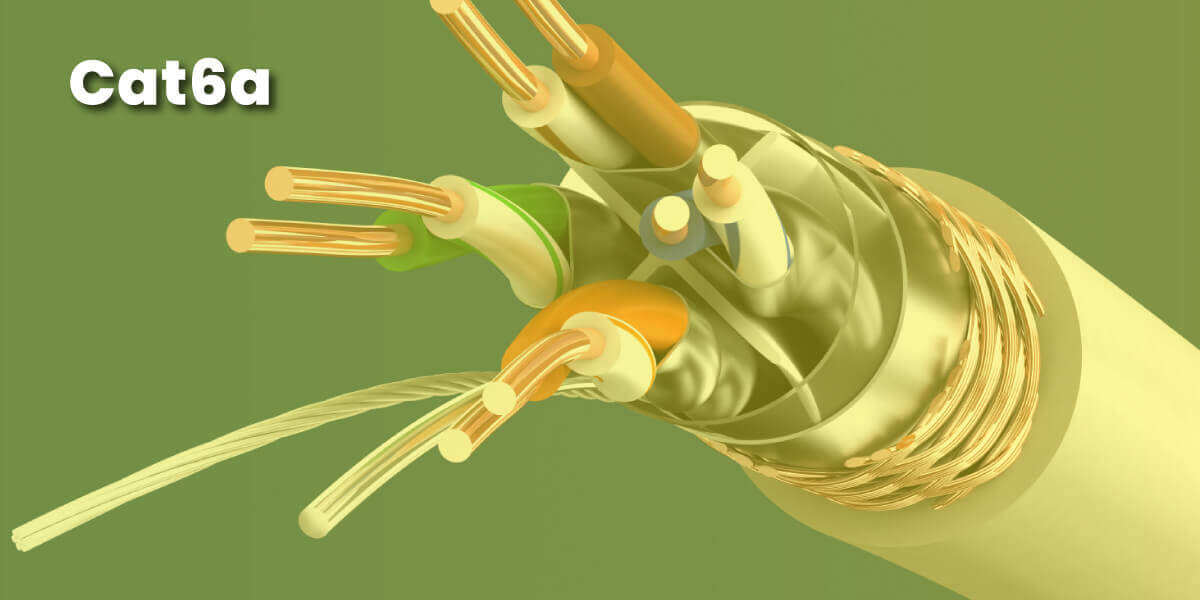
Cat7 (category 7) is the latest and fastest Ethernet cable standard available today. It supports insane connection speeds up to 10Gbps and frequencies up to 600MHz. This enables new cutting-edge applications like 25Gbps and 40Gbps Ethernet over short runs.
What allows Cat7 cables to achieve such blistering speeds? They use a GG45 connector that is shielded and fully waterproof. Cat7 cables also have individual shielding for each twisted copper pair and extra thick sheathing to eliminate interference. It’s overkill for typical applications, but necessary for next-gen hyper-fast connections.
Here’s the catch though – Cat7 cables are expensive, and compatible devices are still scarce. The GG45 connector can make a Cat7 cable incompatible with a variety of devices.
The main takeaway – Cat7 is incredibly fast but unnecessary for everyday usage. It remains a niche product for cutting edge applications. Cat8 offers a better balance of future-proof performance at a reasonable price.
Cat8 solves the problems of Cat7 because it is more widely compatible. A Cat8 cable supports speeds up to 40 Gbps and a maximum frequency of 2000 MHz. Cat8 cables are also surprisingly affordable.
It is unlikely that a home user will need a 40 Gbps connection at any time in the next 5 years, and perhaps even the next 10 years. But if you truly want to prepare for any unexpected twist of technology and you don’t mind spending a few dollars extra for a 10-foot cable, Cat8 Ethernet cables can certainly handle anything you give them! Even if you’re a secret tech inventor building your own time machine in your basement, Cat8 can transmit all the data you could possibly need.

To summarize the key differences:
So which type of Ethernet cable is the best choice for your specific needs? Here are some key considerations:
Getting cables with headroom beyond your current network speeds allows for future upgrades. But don’t over-spend on ultra-high-speed cables if you won’t need their full capabilities. If you don’t know your actual current speed, try our internet speed test.
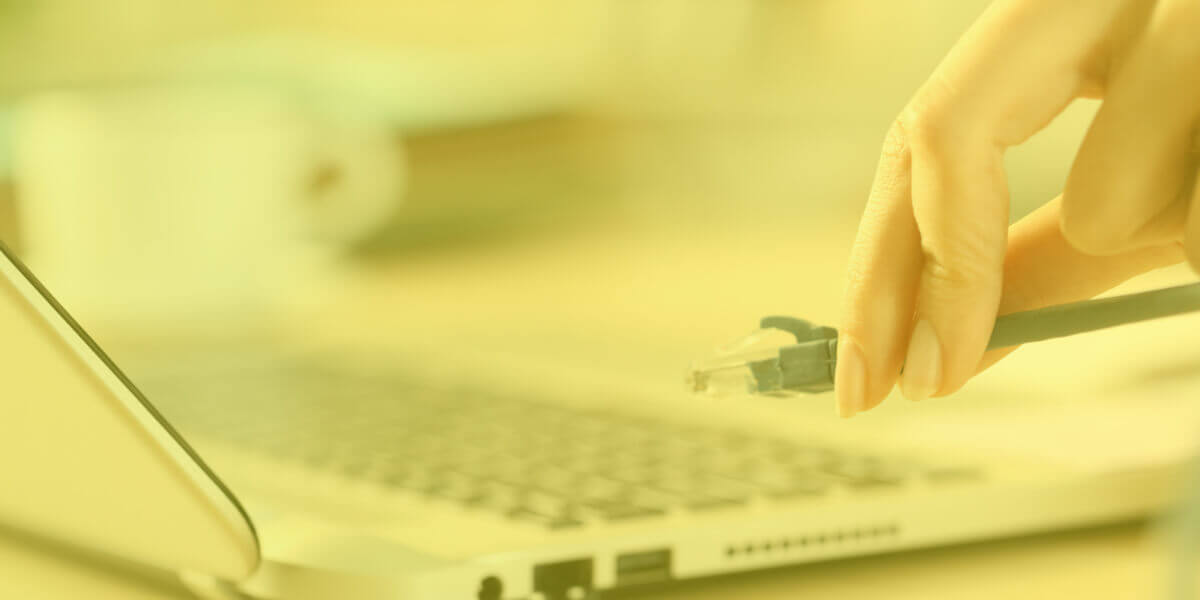
If you’re ready to buy a new or upgraded Ethernet cable, here’s a quick run-down of what to keep in mind.
With this guide, you can make an informed choice about purchasing the ideal Ethernet cabling to build a fast and reliable wired network. The right cables will provide you with a solid connectivity foundation for many years to come.


About the author
Congratulations, you qualify for deals on internet plans.
Speak with our specialists to access all local discounts and limited time offers in your area.
[tel]61% of people overpay for their internet.
Are you one of them?
Unlock exclusive offers in your area!
Call now
[tel]Enter zip code