Lower your internet bill
61% of people overpay for their internet.
Are you one of them?
Unlock exclusive offers in your area!
Call now
[tel]Enter zip code
1 Star is Poor & 5 Stars is Excellent.
* Required

Written by James Murray - Pub. Nov 06, 2021 / Updated Mar 18, 2024
Table of Contents
Are you happy with your Internet service?

About the author
If you’re shopping for a new service provider, or simply looking into updating your current Internet plan, one service that you might look to improve with a new plan is your Internet speed. Internet speed measures how fast your Internet can transfer data over the web in a single connection. Think about everything you do online; from streaming movies to gaming, your Internet’s functionality highly depends on how fast it can perform.
The need for faster Internet speed has been slowly increasing over the years, as people started adopting a more digital lifestyle that could give them freedom from physical places, like classrooms or offices. The repercussions of a global pandemic increased the demand for not only a reliable Internet service but also an Internet speed fast enough to withstand all the hours of continuous online activity and a surge in the number of devices and users connected at a time.
Not all Internet service plans have the same capabilities. And if yours was not up to par before the pandemic, when your need for a fast Internet speed was not as urgent, then you might ask yourself: exactly what’s a good Internet speed for my household?
You’re not alone. For 40% of Americans, the Internet has taken on a new role by having to use online tools in ways they didn’t before the pandemic hit. While everyone’s Internet speed needs are different, the life you lead now is more reliant on an Internet connection that’s speedy enough to adjust to the new demands of a life lived online.
Think about all the video calls you made this past year, the movies you watched on streaming services, and the hours spent cooped up in your home with other family members all engaging in online activities that required an Internet speed fast enough to withstand it all.
While understanding your needs for Internet speed was not of much importance before, it is something you have to consider now in order for you to enjoy optimal service from your provider with the least amount of speed-related issues and interruptions. Here’s everything you need to know.

A fast Internet speed is a connection that allows you to accomplish everything you need to do online without hiccups or delays. Internet providers measure Internet speed with bits, which is the smallest unit of computer information. You’ll notice that whenever a service provider talks about Internet speeds, they use a measurement called Megabits per second, or Mbps.
There are certain standards set by the Federal Communications Commission (FCC) that can provide you with an idea of how many Mbps you technically need to perform certain tasks online. For example, the FCC recommends at least 25Mbps to stream HD 4K video and a speed of 4Mbps when you’re engaged in an online multiplayer game.
Yet, although those are set standards, it doesn’t mean they’re necessarily fast. The FCC determines the least amount of Mbps you’ll need to perform certain tasks, but it doesn’t consider the number of devices and users that are connected at the same time. In a household of four or more, a speed of 25Mbps will cause disruption in the service of other users in your household, along with delays with downloads and latency issues if you’re gaming online.
What’s a good Internet speed? Ideal minimums are typically speeds that go over 50Mbps. Internet providers offer a variety of Internet speeds that are much higher than the minimum, and you’ll find that they are incredibly fast and convenient. Depending on the size of your household, you’ll want to consider upgrading your service to a speed that can sustain the demands of multiple devices and users at a time.
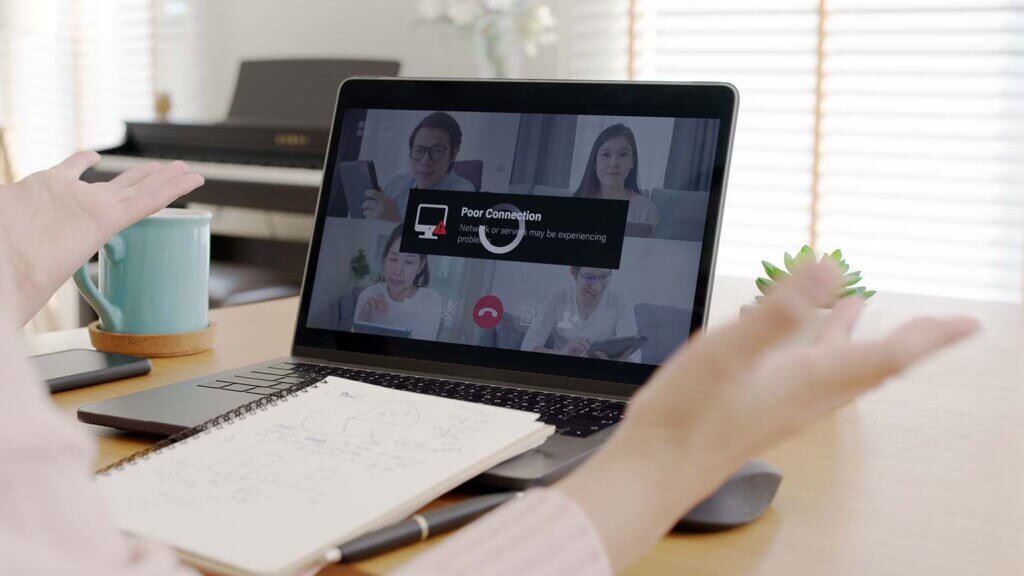
Now that you have a better idea of what fast Internet looks like, slow Internet is anything that’s slower than the minimum fast speed. Here, it’s helpful to look at the FCC guidelines, because it’ll be easier to determine if your current Internet connection falls under the bare minimum that the FCC recommends performing certain tasks.
A slow Internet connection is one that doesn’t operate well during online activities that require enough speed to deliver the quality you’re looking for. This specifically applies to streaming, gaming, uploads and downloads, and video calls.
For example, you might notice that your device takes a long time to stream a movie through Netflix, or your picture freezes in a compromising expression while you’re on a video conference call with colleagues. These are all signs that your Internet speed is not up to par with your needs, and a sure sign that your current connection is straining to deliver quality with a low Mbps count.
An easy way to determine a good Internet speed is to measure it by how quickly it can perform uploads and downloads.
Something that you will notice when you’re shopping for a new service provider or looking to upgrade your current plan is that providers focus more on giving customers higher speeds for downloads than they do for uploads. The reason for this is that most users spend more time engaging in download activities than they do on uploads. Before the pandemic, much of the time spent online focused on streaming and gaming.
However, the pandemic changed that, and it’s important for you to prioritize the speed of your uploads. The speed of an upload will determine the quality of your video during a video conference or your ability to upload homework assignments to an online platform without problems.
Checking your Internet speed will help you figure out if your Internet speed is up to par with your needs. And it’s much easier than you think. Online speed tests are available for users to check the speed of their connection and compare the results with what a good Internet speed should be based on the minimum standards set by the FCC.
A speed test will test your connection by transferring a set amount of data through downloads and uploads. It will then measure the number of Mbps that can transfer and at what rate. This will give you an idea of what your speeds are and how they compare to what you’re paying for through your service provider.
Keep in mind that your speed test results can vary depending on the time of day in which you perform them and the number of devices connected at the time of the test. For the most accurate results, consider these suggestions.
Speed tests can help you determine exactly where you stand with your connection and prompt you to make changes if necessary. Especially if you’ve been working remotely, a speed test can be a helpful tool to improve connectivity and reliability with the correct speed.

Before determining what is a good Internet speed for working from home, it’s important to take into consideration how many people will work from home at the same time, because the answer to that will directly affect the speed that you need to work without connection interruptions.
Working from home typically includes tasks like emails, uploading files, and the ability to have a good enough connection to hop on video conference calls without a hitch. Keep in mind that your Internet service provider will want to offer you the plans with the most speed, but consider first what you need your Internet connection to accomplish before signing up for a plan with too much speed.
Your Internet speed needs to be able to handle the basic functionalities of your job. Assuming that there are multiple people in your household that are also staying home working or going to school, the recommended speed should at least be 50Mbps or anything over that.
The FCC recommendation is a little lower than that, but as previously mentioned, they are not factoring in multiple users and devices. Even if it’s just you at home, chances are you have a cellphone, tablet, and computer.
Don’t forget that the type of connection you have at home can also affect your speed. Run a speed test and see where you stand. That way, you’ll know if you need to make adjustments to your Internet so that you have the correct speed for optimal working conditions.
It would be ideal for everyone to have access to fiber, but that’s not the case yet. Depending on where you live, you may have a diverse array of options for Internet connections, like cable, DSL, and wireless. However, if you live in remote areas or in cities that are small and isolated, your options for Internet connections might come down to just a few.
A good Internet speed depends on the type of connection it relies on. Fiber, cable, and satellite that meet the standards of what qualifies as a good Internet speed. They are reliable and speedy, but they’re not available everywhere. The slower connections are usually DSL, wireless, and Dial-Up because they rely a lot on phone lines and their proximity to the telephone. Here’s how they work.
A good Internet speed, as you can see, depends on a lot of factors. It’s always good to keep in mind exactly what you’ll be using the Internet for so that you can gauge what kind of speed is preferable to accommodate everything that you want in a connection.
What’s a good Internet speed? A speed that won’t stop you from enjoying your downtime online, working for a living, or going back to school. A good Internet speed should accommodate your needs, not the needs of your Internet provider.

About the author
Congratulations, you qualify for deals on internet plans.
Speak with our specialists to access all local discounts and limited time offers in your area.
[tel]61% of people overpay for their internet.
Are you one of them?
Unlock exclusive offers in your area!
Call now
[tel]Enter zip code