Lower your internet bill
61% of people overpay for their internet.
Are you one of them?
Unlock exclusive offers in your area!
Call now
[tel]Enter zip code
1 Star is Poor & 5 Stars is Excellent.
* Required

Written by Rosslyn Elliott - Pub. Feb 09, 2024 / Updated Apr 02, 2024
Table of Contents
Are you happy with your Internet service?

About the author
If you want to get a job in 2024, you’re probably going to have to apply online. Even onsite jobs now usually require online applications. For remote jobs, the whole interview process will usually be virtual as well.
With so many opportunities posted on the internet, it can be hard to figure out how and where to apply. Lots of jobs look good, but that doesn’t mean they’re legit or right for you. You don’t want to waste your time on jobs you cannot get, or worse, scams.
This overview will show you how to navigate the online job hunt. With our tips on how to find a job online, you will maximize your job search time and get more interviews.
Gone are the days when most jobs got filled through print newspaper classifieds or by walking into a business with a paper resume. The internet has transformed job searching. Now the vast majority of open positions get posted on online job boards, company websites, or social media platforms. Even for in-person roles, you will need to know how to search and apply online.
So, if you’re looking for a new job, it’s crucial to master online job hunting. It takes a little time to get used to each different part of the search. But once you get the hang of it, you’ll find the digital job search opens up more possibilities than ever before. With some hard work, know-how, and patience, you can land that next great opportunity.
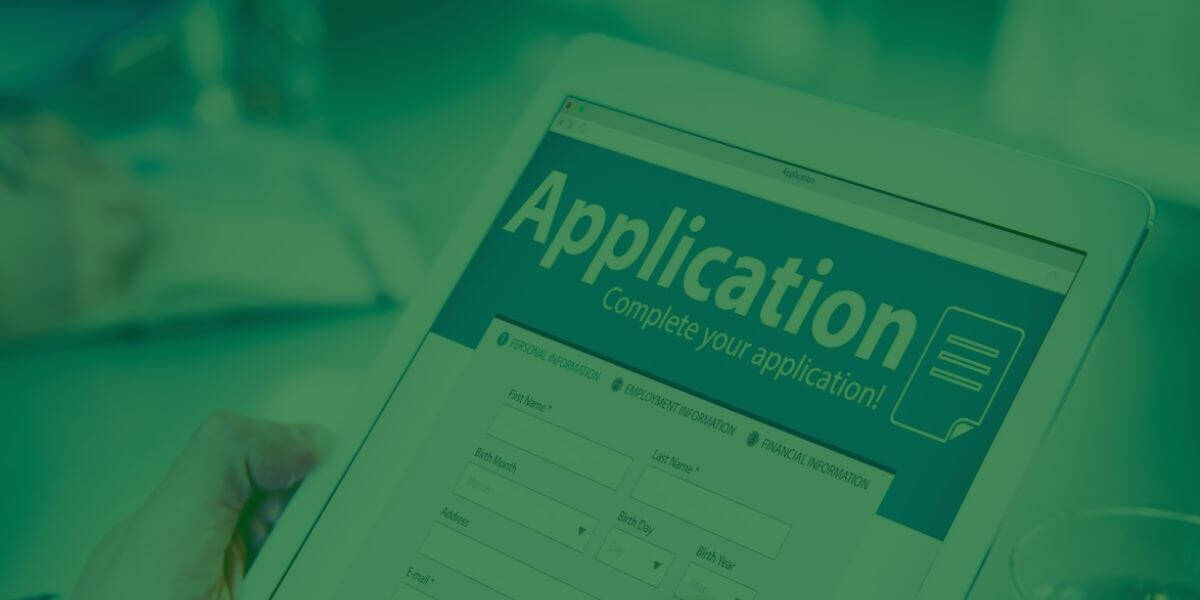
Online applications are standard
There are numerous online job sites and resources to leverage during your search. Here are some top options to consider exploring:
This popular, huge job site posts listings from thousands of company career pages and job boards. You can filter job opportunities by factors like location, job type, company, and salary. Indeed is especially useful for entry-level roles, but you will find postings for every kind of job up to the executive level [1].
As the world’s largest professional social network, LinkedIn is unique. The platform has robust job listings, but also allows you to connect with key leaders at target companies. The site is great for mid-career and executive jobs, though the listings may not be quite as comprehensive as Indeed’s [2].
For those seeking work-from-home roles, WAHJobQueen focuses solely on legit remote opportunities across many fields. Most of the jobs on WAHJob Queen are entry-level and a great number are customer-service-oriented. If you want to break in to be a customer support rep for a huge company in telecom or healthcare, this site is a valuable resource [3].
This job site aims to make searching easier via a clean, simplified interface. Simplify.jobs uses an extension called Copilot that automatically fills in applications and tracks them. Simplify also has an AI tool that will customize your resume to a job description by suggesting missing keywords. The custom cover letter generator will be good for those with low-level skills in English. But our test shows it can’t come close to the power of a real custom cover letter from a skilled human writer [4].
Focused on nonprofit and social impact jobs and internships, Idealist is the largest site for mission-based work. Salaries are often lower in nonprofit fields, but the rewards of the work can be greater [5].

Find nonprofit jobs
A longstanding mainstream job site with robust filters and an easy-to-use interface, Monster is good for local and regional hiring. It doesn’t have the international reach of Indeed and doesn’t have built-in assessments [6]. Still, Monster covers a broad range of industries and experience levels[7].
In addition to postings, this site offers insider reviews of companies from current and past employees. That resources can help you assess a company culture fit. Glassdoor’s postings are sometimes not as up-to-date as other job boards, but the site is still useful [8].
Your paid membership will provide access to pre-vetted and guaranteed flexible and remote job opportunities. Some users claim that the listings don’t differ from remote filters on a site such as Indeed. But FlexJobs is still a popular choice for those seeking remote work [9].
Focused on $100k+ executive jobs, TheLadders is most useful for experienced leaders and managers [10].
Don’t forget to tap your networks on LinkedIn, Facebook groups, Twitter chats, and other platforms. Connections can give you early leads.

Consider a professional website
Once you’ve identified promising openings, make sure you submit stand-out applications by doing the following:
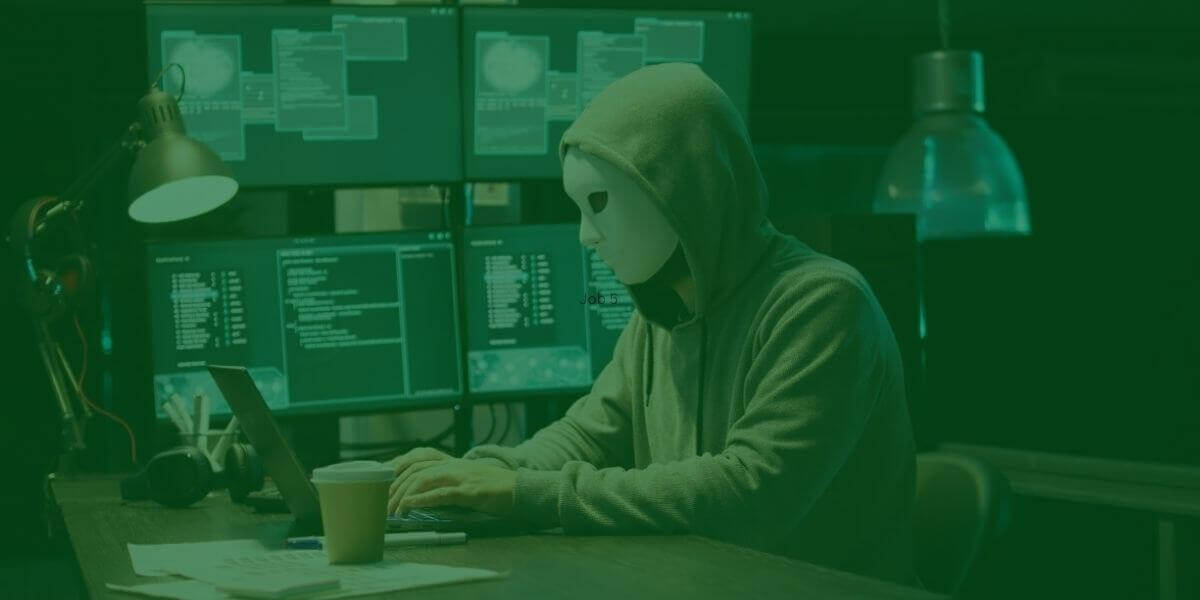
Beware of online scammers
Unfortunately, the rise of online job searching has also given way to an increase in job scams. Here are some tips to follow to avoid identity theft or fraudulent postings:
By avoiding giving out your personal information online and thoroughly vetting any job leads that seem fishy, you can sidestep scams and stick to credible opportunities.
Are you new to the workforce? Trying to switch fields? Even if you have a new degree or certificate, it can be hard to land that first job without a year or two of relevant experience. This unrealistic requirement from many hiring managers has made entry-level job seeking difficult for years.
However, some industries offer better opportunities for entry-level training and mobility than others. Fields like customer service, sales, hospitality, retail, insurance, and warehouse/logistics jobs have traditionally been more open to taking in green candidates and teaching them the ropes.
Gaining even one to two years of experience in these areas in an onsite job will open doors. Once you have that initial training, you will be better positioned to land remote roles in your desired field. Those early starter jobs also help build the soft skills needed across all industries, like work ethic, communications, teamwork, and problem solving.

Break in with an onsite job
The flexibility of remote work means that today’s customer service and sales positions are frequently entry-level and work-from-home. But often a company will want some evidence of prior customer service success before they hire you.
Customer service reps often get company-provided training periods. Handling high volumes of call, email, or chat teaches communications skills.
Sales roles also regularly take in entry-level workers, providing scripts and product know-how to set them up for success making calls or virtual demonstrations. So, if you can be successful in one customer service job at an onsite location, such as working as a cashier or waiter, that may qualify you to apply for online customer service jobs.
Working in insurance as a trainee claims adjuster, underwriter, or customer service rep allows learning the back-end systems and complex policies on the job. These are fields generally hard to break into mid-career. But just a couple of years in an entry-level onsite job may qualify you to apply for remote jobs.
In summary, don’t let a lack of experience deter you from pursuing remote roles. Getting your foot in the door in customer service, sales, hospitality, retail, insurance or logistics can pave the way to your dream remote career down the road.
To go through a full job application process online, it’s ideal to have reliable home internet service.
First, you need home internet connected to a keyboard, not just a cell phone. You will have to be able to upload resumes and other documents in a way that just isn’t practical on a small keypad. You also may have to fill out long application forms. So, you will need home internet service.
If you can’t get home internet service, you can also try your local public library. Almost all public libraries now have free computer access and free public Wi-Fi. But realistically, it will be much better to have home internet. That’s why not having internet at home creates the “digital divide,” or digital inequality.
Even better for job hunting and remote work is an internet plan that qualifies as high-speed. If your internet plan can support videoconferencing, you can do almost anything in today’s remote jobs. The FCC defines high-speed internet as 25 Mbps download, 3 Mbps upload, but most experts agree that it is best to have 100 Mbps download speed and 10 Mbps upload speed for remote work.
If your remote work is only voice calls and light typing, you may be able to go with less internet speed. Some companies will tell you how much speed you need to work remotely for them.
Check out all the internet plans, providers, and prices available in your area by entering your zip code.
[1] Indeed.com
[2] LinkedIn.com
[3] WAHJobQueen.com
[4] Simplify.jobs
[5] Idealist.org
[6] Forbes.com. “Indeed vs. Monster."
[7] Monster.com
[8] Glassdoor.com
[9] FlexJobs.com
[10] TheLadders.com

About the author
Congratulations, you qualify for deals on internet plans.
Speak with our specialists to access all local discounts and limited time offers in your area.
[tel]61% of people overpay for their internet.
Are you one of them?
Unlock exclusive offers in your area!
Call now
[tel]Enter zip code