Lower your internet bill
61% of people overpay for their internet.
Are you one of them?
Unlock exclusive offers in your area!
Call now
[tel]Enter zip code
1 Star is Poor & 5 Stars is Excellent.
* Required

Written by Rosslyn Elliott - Pub. Oct 15, 2024 / Updated Oct 15, 2024
Table of Contents
Are you happy with your Internet service?

About the author
It’s no secret that children and teens are spending a lot of time on the internet. A report from Common Sense Media shows that average screen time is five to eight hours a day for young people [1].
Those numbers can be worrisome, because we know that internet use has risks, including exposure to inappropriate content, stranger danger and bullying [2]. Many studies have also shown that social media has damaging effects on mental health for children and teens [3].
As a parent, you have probably felt some concern about how to protect your family from online threats. There are many things you can do to make online activity safer, including limiting screen time, applying parental controls, and monitoring your children’s activity. Read on for practical tips on how to keep your family safe online.
The internet offers positive opportunities for learning, entertainment, and connection. Kids can access educational resources, play interactive games, and stay in touch with friends and family. However, these benefits come with potential risks, including:
By staying aware of both the positives and negatives, you can take a balanced approach to online safety.

Creating a secure digital space for your family starts with the right setup and tools.
Most devices and platforms offer built-in parental control features. Learn how to use them effectively with some of the following features:
Remember that parental controls are not foolproof. Open communication and education are key parts of keeping kids safe online..
Teaching your children the knowledge and skills to navigate the digital world safely. Their own choices are crucial for their long-term online safety.
Teach your kids the importance of strong, unique passwords.

Help your children spot phishing attempts and avoid them. You can turn this into a fun game and celebrate when they recognize a potential phisher! But at the same time, make sure they know that there are serious potential consequences to falling for a phishing scam. Here are the basics they need to know:
Guide your kids in responsible social media behavior with some elementary principles.
Teach your children to question what they see online.
With the rise of data breaches and identity theft, safeguarding personal information is crucial.
Instruct your family to be cautious about sharing:
Help your children set up privacy controls on all their accounts:
Explain the concept of a digital footprint to your children. Help them understand the consequences of their posts. Encourage them to use “handles” or online aliases rather than their real names, but also let them know that people can figure out who you really are even if you use an alias. Encourage them to be free with their thoughts and questions in safe situations in real life, but to be much more careful online.

Cyberbullying is a serious issue that can have lasting impacts on children’s mental health and well-being.
Be alert for signs that your child might be experiencing cyberbullying:
If your child is being cyberbullied:
Encourage your children to be upstanders, not bystanders:
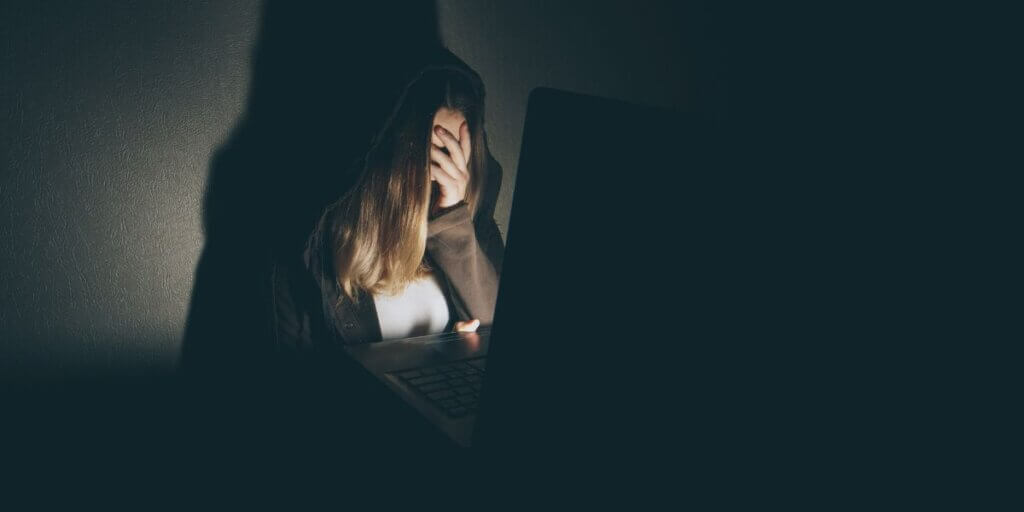
Excessive screen time can impact physical and mental health, social skills, and academic performance.
Establish family rules for device use to keep your kids (and you!) healthy.
Model healthy digital habits to gain the most credibility with your children.
Help your kids find engaging offline activities that they truly enjoy.
The digital landscape is constantly evolving, and so should your approach to online safety.
Stay up-to-date on the latest online trends and threats:
Foster an environment where your kids feel comfortable discussing their online experiences:
As your children grow and technology changes, revisit your family’s online safety plan:

New legislation may change the rules about how kids use the internet. The Kids Online Safety Act (KOSA) is one proposed solution that would hold tech companies more accountable for content that might harm children [4].
The Surgeon General has issued an advisory about the effects of social media use on youth mental health [5]. Read it to get an expert medical perspective on the issues involved.
The Cybersecurity and Infrastructure Security Agency has a good website with a number of quick summaries of internet dangers and how to minimize risk [6].
[1] NYTimes.com. “Child Social Media Use."
[2] MayoClinic.org. “Teens and Social Media Use."
[3] Stanford.edu. “Social Media Addiction and Mental Health."

About the author
Congratulations, you qualify for deals on internet plans.
Speak with our specialists to access all local discounts and limited time offers in your area.
[tel]61% of people overpay for their internet.
Are you one of them?
Unlock exclusive offers in your area!
Call now
[tel]Enter zip code