Lower your internet bill
61% of people overpay for their internet.
Are you one of them?
Unlock exclusive offers in your area!
Call now
[tel]Enter zip code
1 Star is Poor & 5 Stars is Excellent.
* Required
Written by Sam Watanuki - Pub. Nov 14, 2024 / Updated Nov 14, 2024
Table of Contents
Are you happy with your Internet service?
About the author
Shopping for a new smartphone can feel overwhelming with the countless options available today. From flagship devices with cutting-edge features to budget-friendly alternatives, finding the perfect phone requires careful consideration of your needs, budget, and preferences. Where do you even get started?
This guide will help you navigate the smartphone buying process with confidence.
The first and most crucial step in your smartphone shopping journey is establishing a clear budget. Today’s smartphone market spans a wide range of price points, from basic models under $200 to premium flagship devices exceeding $1,000. Budget phones in the $200-400 range offer solid performance for basic tasks and are ideal for casual users who primarily need calling, texting, and basic web browsing. Mid-range phones between $400-700 represent excellent value, often incorporating premium features while maintaining reasonable prices. The newest phones above $700 showcase the latest technology and peak performance, though many users may not need their advanced capabilities.
Remember to factor in additional costs beyond the phone itself. Accessories such as quality cases, screen protectors, and potentially extended warranties can add significant expenses to your purchase. Consider these extras when setting your initial budget to avoid unexpected costs later.
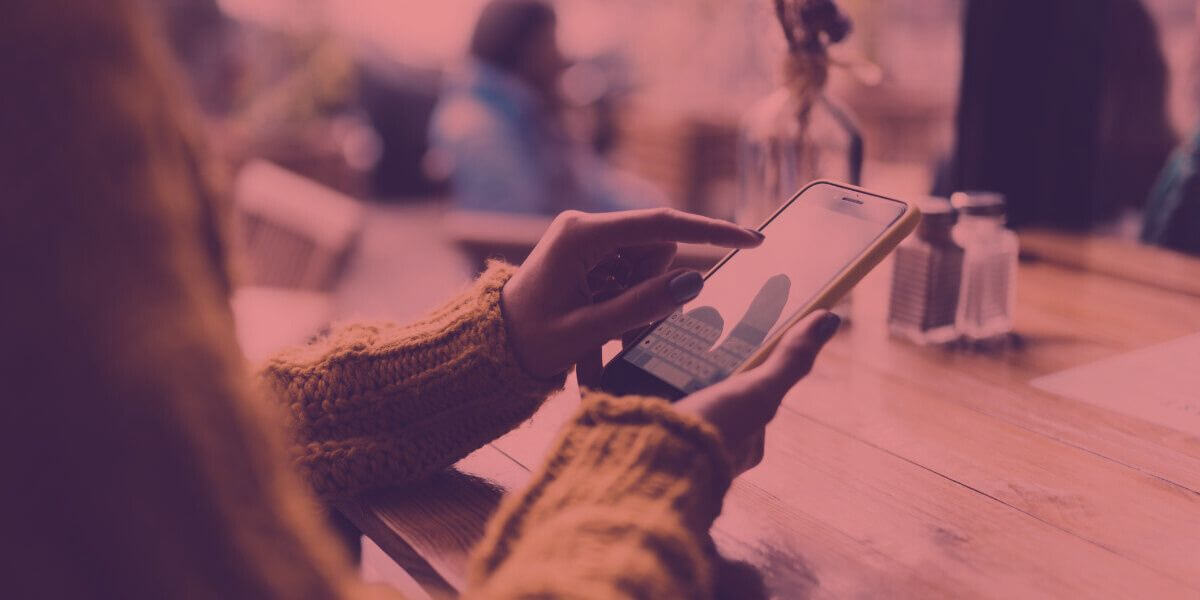
iOS or Android?
The smartphone world is primarily divided between two major operating systems: iOS and Android. Each platform offers distinct advantages that cater to different user preferences and needs. iOS, exclusive to Apple’s iPhone line [1], provides a seamless, integrated experience across Apple devices. The platform is known for its consistent updates, long-term software support, and strong privacy features. The App Store’s strict vetting process ensures high-quality applications, though this comes with less customization flexibility.
Android [2], on the other hand, offers a more diverse ecosystem with devices available at every price point. The platform provides greater customization options, allowing users to tailor their experience significantly. Android phones typically integrate well with Google services and often support expandable storage. While update schedules can vary by manufacturer, the platform’s flexibility and device variety make it an attractive choice for many users.
When evaluating smartphones, several key features deserve careful attention. Modern displays range from 5.5 to 6.8 inches, with resolution and refresh rate significantly impacting the user experience. While 1080p resolution serves as a minimum standard for sharp text and images, many premium phones offer even higher resolutions. OLED technology [3], increasingly common in mid-range and premium devices, provides superior contrast and power efficiency compared to LCD screens. Higher refresh rates of 90Hz or 120Hz deliver noticeably smoother scrolling and animation, though they may impact battery life.
Regardless of the device, battery performance remains a major consideration for any smartphone purchase. Modern devices should offer at least 4,000mAh capacity for reliable all-day use. Fast charging capabilities, now standard on many phones, can significantly improve the daily charging experience. Wireless charging adds convenience but typically comes at a premium price point.
Camera systems have evolved beyond simple megapixel counts. Today’s smartphones often feature multiple lenses, including wide, ultra-wide, and telephoto options. Look for features like optical image stabilization, night mode for low-light photography, and portrait mode capabilities. Video recording and streaming at 4K resolution has become standard on many devices, with some offering even higher resolutions or advanced stabilization features.
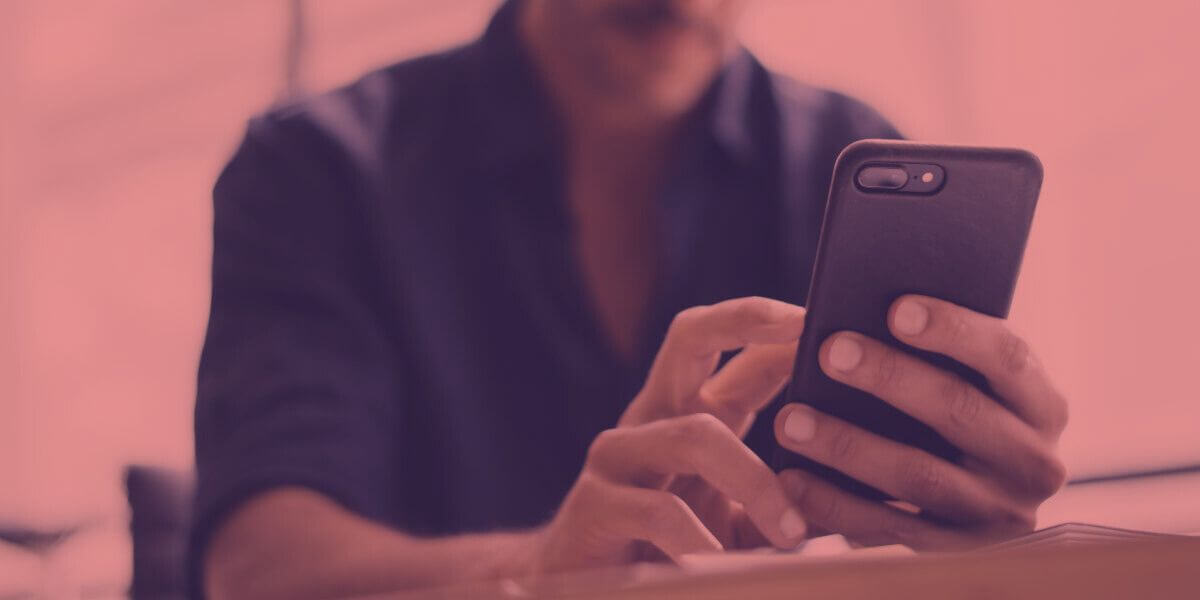
Make sure your phone is covered
Before finalizing your smartphone choice, ensuring compatibility with your preferred carrier’s network is probably the biggest consideration to keep in mind. 5G networks continue to expand, offering faster data speeds where available.
However, coverage varies significantly by region and carrier. Consider your typical usage areas and whether 5G availability should influence your decision. International travelers should pay special attention to network bands and frequencies supported by their chosen device.
If you have a smart home setup, you’ll also want to check for compatibility with your preferred voice assistant, such as Google Assistant or Amazon Alexa. Additionally, look for features like NFC for contactless payment and Bluetooth for connecting to other devices.
With cybersecurity threats continuing to evolve, modern smartphones incorporate various security features to protect your personal information. Common options include fingerprint sensors (either in-display or physical), face recognition systems, and regular security updates.
When evaluating phones, consider the manufacturer’s commitment to long-term software support. This includes both major operating system updates and regular security patches. Some manufacturers promise several years of updates, while others may offer more limited support.
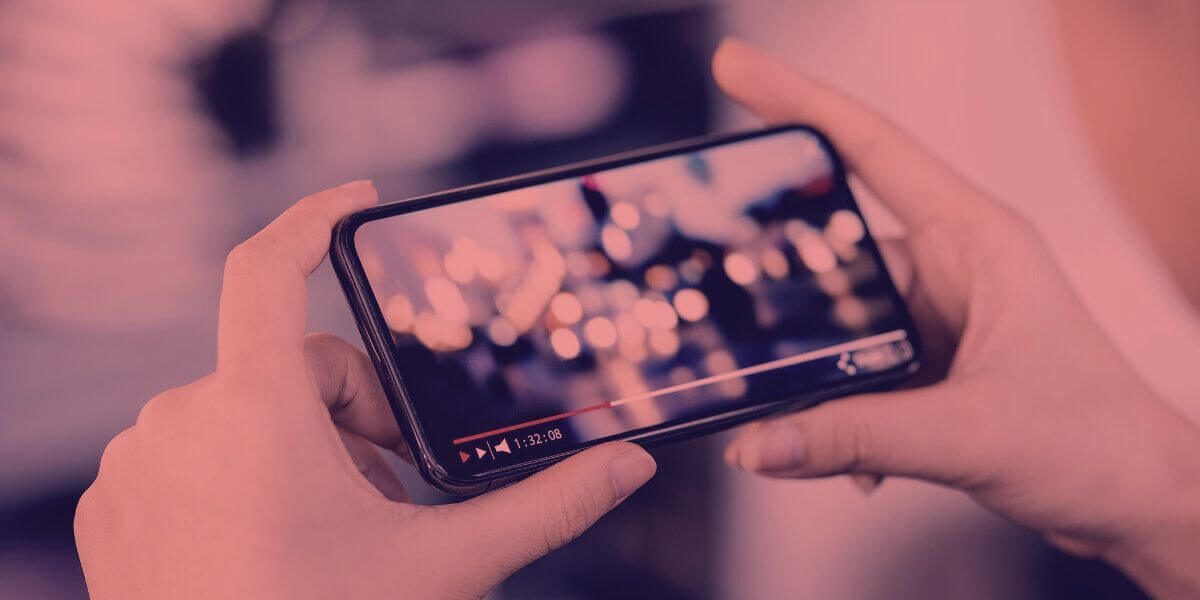
Be a savvy smartphone shopper
Timing can significantly impact the value of your smartphone purchase. Major holiday sales, particularly Black Friday and Cyber Monday, often offer substantial discounts. Additionally, when manufacturers release new models, previous generation devices frequently see price reductions while still offering excellent performance. Carrier promotions and trade-in programs can provide additional savings opportunities.
When you’re ready to buy, you have a few options:
Before making your final decision, take time to read recent reviews from trusted sources. If possible, test the phone in person to evaluate its feel and performance. Compare prices across multiple retailers and carefully review return policies and warranty terms. Also consider certified refurbished (pre-owned) options from reputable sellers as a way to save money while maintaining quality assurance.
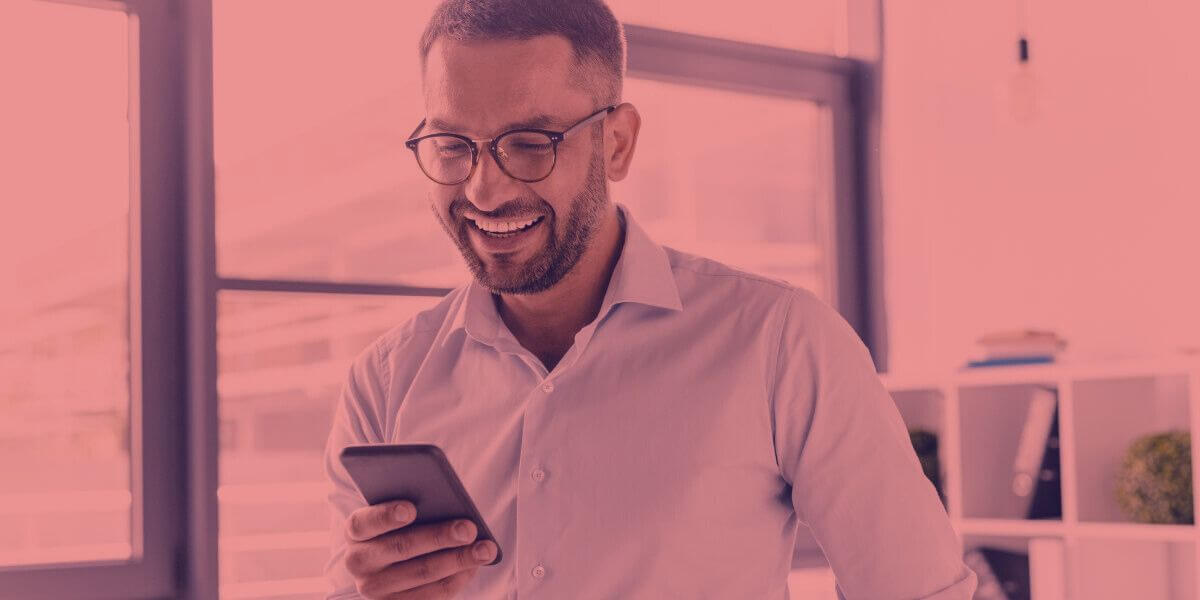
Pick a phone that’s right for you
Once you’ve selected your smartphone, take a methodical approach to the purchase and setup process. Take a look at accessories by comparing prices across authorized retailers and looking for bundles that might include cases, screen protectors, or any other extra peripherals you may need. Consider whether an extended warranty makes sense for your situation. Plan ahead for transferring data from your old device, and set aside adequate time to properly set up and customize your new phone—in most cases, it’s not exactly a quick process.
Remember that a smartphone represents a significant investment you’ll likely use daily for several years. Take your time with the decision, and don’t feel pressured to buy the latest and most expensive model if it doesn’t fit your needs or budget. Focus on the features that matter most to your daily use rather than getting caught up in specifications or features you may never use. The best smartphone is the one that fits your specific needs, budget, and usage patterns.
Ready to connect your new smartphone to a reliable internet provider? Enter your zip code below to see what high-speed internet plans are available in your area, including 100 Mbps and faster tiers that might better suit your needs.
[1] Apple.com. Apple iPhone’s product page.
About the author
Congratulations, you qualify for deals on internet plans.
Speak with our specialists to access all local discounts and limited time offers in your area.
[tel]61% of people overpay for their internet.
Are you one of them?
Unlock exclusive offers in your area!
Call now
[tel]Enter zip code