Lower your internet bill
61% of people overpay for their internet.
Are you one of them?
Unlock exclusive offers in your area!
Call now
[tel]Enter zip code
1 Star is Poor & 5 Stars is Excellent.
* Required

Written by Rosslyn Elliott - Pub. Dec 15, 2023 / Updated Mar 18, 2024
Table of Contents
Are you happy with your Internet service?

About the author
Using public Wi-Fi at places like coffee shops or libraries is very convenient when you’re on the go. But the lower security on these networks can also put your private information at risk if you’re not careful.
Hackers can steal your data and even your identity when you connect to unsecured networks. If you’re going to use public Wi-Fi, you need to learn how to protect yourself.
This article explains common public Wi-Fi dangers you should know about. We’ll cover how to browse the web more securely. You’ll also learn when to take more advanced safety steps. If you follow these safety tips, you can connect with confidence and lower your risk.
Public Wi-Fi dangers are real. Thieves look for victims on open networks. Once connected to your device, they can access everything you do online – reading private messages, stealing account information, infecting your device with viruses, and more. If you don’t protect yourself, you will regret it later.
Unsecured public networks allow hackers near-total access to intercept what you’re doing. They see login credentials you submit and files you download. Leaving Wi-Fi open means leaving your digital door open to cybercriminals.

Hackers can intercept data
You can keep your connection secure, but you need to familiarize yourself with common public network pitfalls. Date interception, easy access, and malware are three of the main risks.
On public Wi-Fi, outsiders easily peek at pictures, documents, or messages you thought were private. Your connection needs encryption to hide data as it travels between you and websites you use.
No network password means no control over who uses a public hotspot. Bad actors slip right in alongside innocent users. Just because you’re at your favorite cafe doesn’t mean it’s safe to access your bank account.
Connecting to public Wi-Fi is risky for any device that’s not fully updated and protected. Just one infected network user can spread malicious software to many vulnerable visitors.
Fortunately, there are easy, commonsense actions to lower the odds you might get hacked on public networks. First verify that you are on the right nightwork, then be sure you don’t share any private information.
Some hackers will create a fake copy of an establishment’s Wi-Fi network to trick you. Always double-check with staff to confirm the correct network name before you connect.
Never access financial accounts or share private information over any public connections. Stick to general web browsing of known sites using encryption.
What if public Wi-Fi is your only option, but you need to transmit private data safely? Additional protections are available if you are on the road or working remotely and need to tighten your security. VPNs, HTTPS sites, and regular security updates can help.
VPN services create secure channels for your information, hiding it from prying eyes. They prevent intermediaries like coffee shop owners or hackers from accessing what you send and receive.
Look at website addresses for “HTTPS” rather than just “HTTP." The extra “S” means your communication with that site gets encrypted through Secure Socket Layer (SSL) technology. SSL scrambles data traveling between you and any login pages.
Make sure to run the most recent operating system, browser, and app updates on all your devices. This precaution closes security gaps that public Wi-Fi crooks count on exploiting.

Protect your connection
Changing your habits when on public networks will also keep you under the radar. You’ll need to watch where you go on the web and avoid unnecessary downloads.
Only visit established websites that use encryption when transmitting your data. Avoid questionable corners of the web that increase malware risks. Don’t click links or ads before verifying their safety.
Prevent sneaky infections from files you don’t need by declining any software, games, email attachments offered through a public connection.
Firewalls provide the best front line of defense against public Wi-Fi villains.
Firewalls filter data coming and going, blocking suspicious activity, and known hacker tricks. That’s why you need to enable firewall defenses, whether through your device’s operating system, Wi-Fi router settings or third-party software.
Make sure software firewalls included with your OS are configured properly and hardware router firewalls are switched on. Also, consider additional endpoint firewall software for full coverage.
Treat gadgets you use on public networks with extra care. Keep all your updates current and use complex passwords.
Download the latest security patches for operating systems, web browsers and apps. Say yes to auto-updates when available so you don’t forget this vital habit.
Create unique, intricate passwords using special characters for all important accounts. Reusing the same credentials across multiple sites hands the keys to hackers if they get into one site.
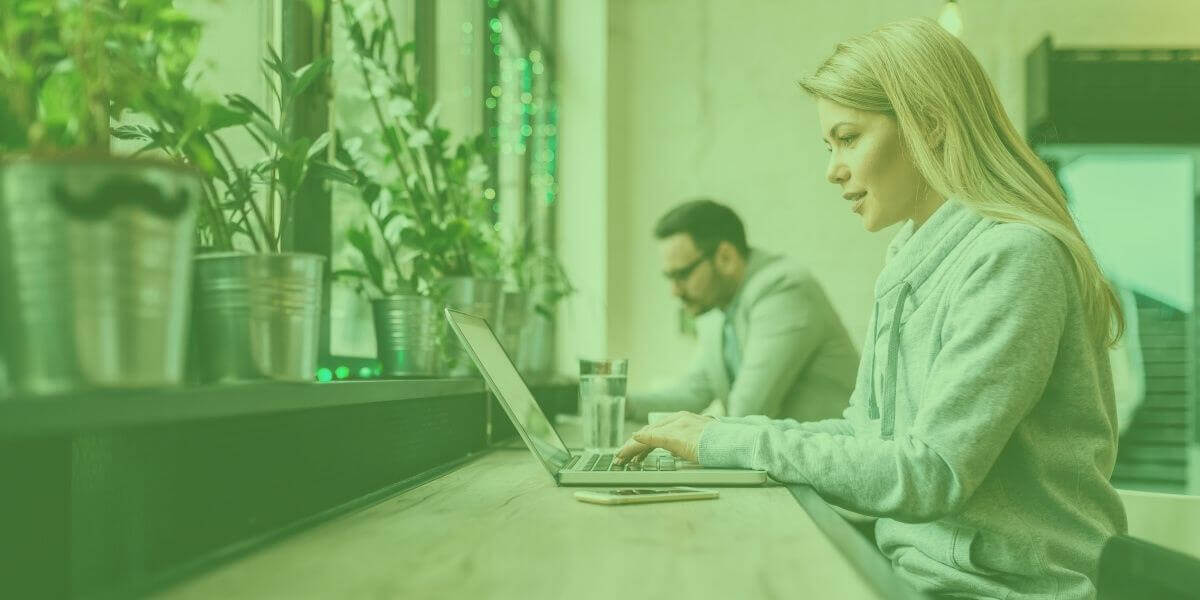
Don’t share sensitive info
Tweaking network preferences boosts your control of your system. Pay special attention to your auto-connect settings.
Disable settings that automatically connect devices to open networks without your go-ahead. Only join public hotspots manually when safe to prevent sneaky exploits.
After using public Wi-Fi, take a minute to “Forget” the network so gadgets avoid joining automatically next visit. Keep connection history tidy.
Keep your eyes open whenever you are out in public. Not all threats to your devices are digital invasions. A sneaky set of eyes or quick hands can also cost you dearly. Caution with hardware in public helps prevent sneaky shoulder surfing or device theft:
Don’t leave laptops unattended at the coffee shop while grabbing a muffin, not even for a minute. Hungry hackers will devour opportunities to steal your devices.
Special screen coverings can narrow viewing angles to hide activity from side snoops. Avoid public keyboard typing when lots of eyes could peek at passwords.

Visit secure sites
Know what you’re signing up for when tapping any public Wi-Fi. That means that when that popup appears to tell you what you’re about to agree to, you need to read it before clicking.
Check terms and conditions to understand privacy standards, data monitoring policies and restrictions that apply on that hotspot. Only connect after you have taken a minute to read everything.
Avoid public Wi-Fi with unreasonable snooping rules. Be careful about use policies that allow them to share your browsing data or censor legal content.
Once you have learned the basics on how to stay safe on public connections, make sure you stay aware of new developments. If you share some of your knowledge, you may help someone else avoid painful losses.
Keep informed on new hacking techniques, protective technologies and secure habits through reputable IT security websites and experts. Awareness is power.
Teach people you care about how to identify risks, connect more securely, and develop street smarts about public network pitfalls.
Etiquette allows public resources to function smoothly for all users. Here are the most important principles for how to use public Wi-Fi with consideration.
Avoid poking around other users’ online activities, even if they are visible. Avert your eyes and be classy.
Refrain from downloading huge files or running data-intensive apps. Your bandwidth-grabbing might slow connections to a crawl for everyone else trying to check email.

Use strong passwords
Take these steps if you suffer identity theft, account hijacking or other cybercrime related to public Wi-Fi.
Disconnect from Wi-Fi, then run antivirus scans to clean infections ASAP. Reset all account passwords from a more secure network to re-establish your control.
Notify any business providing your Wi-Fi, as well as your banks and credit card companies. File an official complaint with the FBI’s Internet Crime Complaint Center. Move swiftly to limit damages.
Public Wi-Fi offers convenient access if you know the basics of internet use and are willing to take reasonable precautions.
Implementing appropriate safeguards doesn’t demand technical wizardry. Every user can learn simple steps to browse securely, protect devices from infection, and deter cybercriminals. Treat public connections with care and encourage your friends and family to do the same.
If you need reliable home internet service, enter your zip code to get our detailed list of providers and prices near you.

About the author
Congratulations, you qualify for deals on internet plans.
Speak with our specialists to access all local discounts and limited time offers in your area.
[tel]61% of people overpay for their internet.
Are you one of them?
Unlock exclusive offers in your area!
Call now
[tel]Enter zip code