Lower your internet bill
61% of people overpay for their internet.
Are you one of them?
Unlock exclusive offers in your area!
Call now
[tel]Enter zip code
1 Star is Poor & 5 Stars is Excellent.
* Required

Written by Rosslyn Elliott - Pub. Feb 02, 2023 / Updated Oct 29, 2025
Table of Contents
Are you happy with your Internet service?

About the author
In this guide, we will walk you through the entire process of installing fiber-optic internet, from choosing the right provider to setting up the equipment. Whether you’re a tech-savvy individual or a complete newcomer to fiber optic technology, this guide will provide you with the information and resources you need to successfully install fiber-optic internet.
Fiber internet is a broadband internet connection that uses fiber-optic cables to transmit data.
Unlike traditional copper cables, fiber-optic cables are made of glass or plastic and are capable of transmitting data at much higher speeds over much greater distances. Signals are sent by light pulses through the fiber-optic cable by a device called a transceiver, which is located at the internet service provider’s data center.
The light signals travel through the fiber-optic cable to be picked up by a receiver at the customer’s location. The receiver then converts the light back into an electrical signal, which can be used by the customer’s computer or other devices to access the internet.
Because light signals travel so much faster than electricity, fiber internet’s “light speed” is an ideal choice for homes and businesses that require high-speed internet connectivity.
There are several advantages of fiber internet, including symmetrical download and upload speeds, greater reliability, increased bandwidth, and the ability to send signals over a greater distance.
Unlike any previous internet technology, fiber internet has symmetrical download and upload speeds. Older technologies such as DSL and cable have much slower upload speeds.
Our digital world is beginning to require more upload bandwidth for videoconferencing, large file uploads, and virtual experiences. With fiber, there will be no lags or upload times of hours for very large files. Fiber is also much faster than previous technologies. Right now, that means fiber is better for playing real-time video games and holding Zoom meetings for work. In the future, fiber could allow even more important human interactions all over the world.

Fiber internet is much more reliable than traditional broadband connections, as the fiber-optic cables are less susceptible to interference and degradation.
Fiber internet has a much greater capacity than traditional broadband connections, allowing customers to access more data and connect more devices at the same time.
Fiber-optic cables are capable of transmitting data over much greater distances than traditional copper cables, making it possible to deliver high-speed internet to even remote locations. The chief challenge is that installing long fiber-optic lines to reach those remote locations is expensive. That’s why fiber service is not yet available in many rural areas.
The first step in installing fiber-optic internet is choosing the right provider. With so many options on the market, it can be difficult to determine which provider is the best fit for your needs. To help you make an informed decision, consider the following factors:

Fiber installation begins with a lot of planning and prepping by fiber internet providers. An ISP must create a map of where it intends to install cables, then begin obtaining permits from local municipalities. This part of the process typically takes several weeks, but it’s necessary for companies to gain permission before they start digging up roads or sidewalks.
Once the company has all its permits, it can start setting up underground infrastructure by digging trenches and laying down conduit pipes that protect the cables. In certain urban areas, companies may use existing conduit pipes instead of having to dig new ones. Before any actual cable is laid down, technicians must run tests to ensure that everything is working as planned.
 Digging and Laying Down Fiber-Optic Cables
Digging and Laying Down Fiber-Optic CablesOnce everything has been tested and approved, internet technicians will begin burying the cables in the trenches—or inside existing conduits—and connecting them at either end with splice boxes, which are junction points for connecting multiple lines together. Once all parts are connected, technicians will then inspect each connection to make sure there are no potential breaks or weak spots in the line. If everything looks good, they’ll fill in any trenches so that roads look normal again.
After all cables have been laid down and are sealed away in their conduits, technicians will test each line one last time before turning on service for customers. They run a range of tests from checking signal strength to making sure data flows correctly between servers and client devices like computers or phones inside homes or businesses using the service. After this final testing phase is complete, customers can finally enjoy their high-speed fiber internet connection.
Now you know how companies get fiber internet to your house. But what happens when you need your own fiber internet?
Before the fiber internet installation process can begin, you’ll need to prepare your home or business for the installation. Here are some steps to take before the installation process begins:
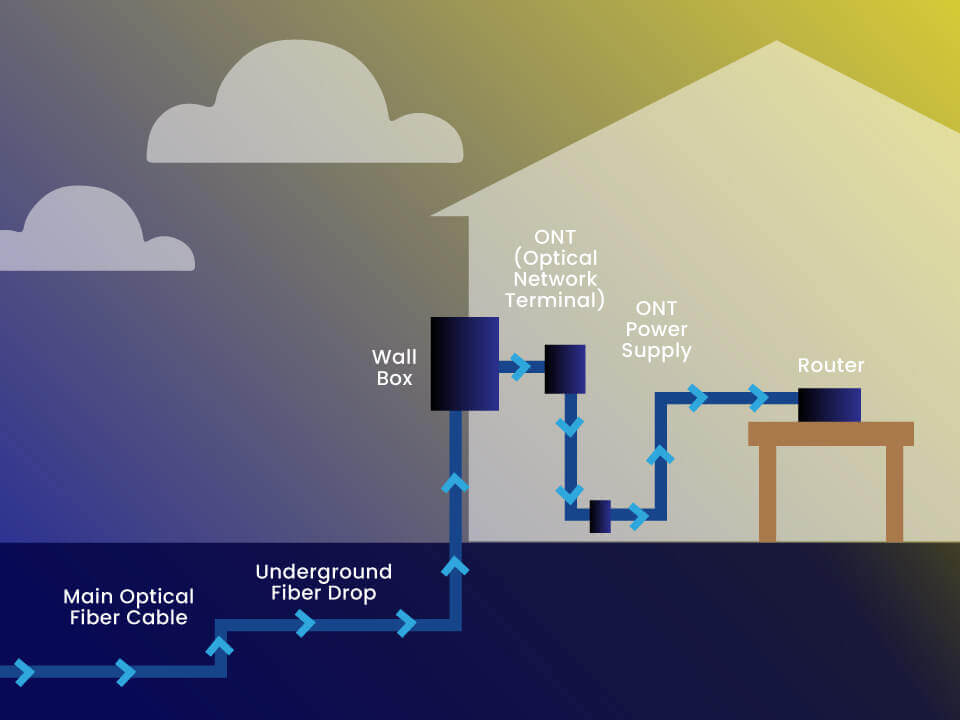
Once you’ve prepared your home or business for fiber-optic internet installation, it’s time to begin the installation process. Here are the steps for installing fiber-optic internet:
The entire fiber-optic internet installation process typically takes several hours to complete. If you want to confirm your speed later that day after the fiber is installed, you can test your internet speed here.
Want to get fiber, but you don’t know where to start? The first step in getting fiber internet is to check if it is available in your area. Consult our internet map of states here and find your city to see if there are fiber internet plans available. Our detailed list of internet service providers and plans in cities around the USA will get you off to a good start. The good news is that most cities and even many smaller towns are beginning to get fiber providers.
If the research shows that there isn’t any municipal fiber currently available in your area, then it might be time to reach out to your local elected officials and start advocating for better broadband access in your community. There are a number of organizations dedicated to helping citizens fight for better broadband access. Nonprofits can help equip you with the resources you need to make a compelling argument for why your city or town should invest in municipal fiber infrastructure.
The digital divide between those who have high-speed internet and those who don’t has been in the national news for years now. Fighting for fiber is crucial to future economic opportunity for everyone in America. Fiber internet will be able to handle all technological advances for the foreseeable future.

In addition to reaching out to elected officials, you can rally support from other members of your community who may be interested in getting better broadband access as well. Connecting with like-minded people will make it easier for you to present a unified front when advocating for municipal fiber infrastructure in your area. It will also give you more eyes on the ground looking out for developments related to improving broadband access. As a group, you can stay aware of changes unfolding around you and take advantage of any new opportunities as they arise.
Getting municipal fiber installed in your area requires some legwork from you and your local elected officials, but the effort can pay off big time when you enjoy faster internet speeds at an affordable price point! With some determination and planning, getting municipal fiber could become a reality sooner rather than later. Before long, everyone will be benefiting from increased connectivity and improved digital experiences.
If you advocate to get fiber installed in your area, you will have allies beyond the nonprofit world. Many states now have active plans to install more fiber infrastructure. Fiber internet providers are building rapidly with federal aid. So your own efforts can contribute to a better future for everyone, as the public and private sectors try to close the digital divide as quickly as possible.

The time required to install fiber internet can vary, but it usually takes anywhere from a few hours to several days.
Yes, someone over the age of 18 must be present during the installation. You will schedule a fiber internet installation appointment with your ISP.
The fiber installation cost can vary depending on your internet service provider and the complexity of the installation. Some providers may offer free installation while others may charge a fee.
Preparing for fiber internet installation may include clearing a path for the fiber-optic cable, ensuring access to your modem/router location, and providing necessary consent forms. Your internet service provider will give you specific instructions.
Fiber internet plan costs vary, and many providers may offer promotional specials for new customers. However, here is a general guide to fiber internet plan pricing from major internet providers in 2023. Keep in mind that for average users, a fiber internet plan of 200-500 Mbps will provide ample speed.
| Fiber Internet Cost (approximate) | |||||
| Internet Speed | Up to 100 Mbps | 200-500 Mbps | 1000 Mbps | 2000 Mbps | 5000 Mbps |
| Price | $40/month | $50/month | $70/month | $110/month | $180/month |


About the author
Congratulations, you qualify for deals on internet plans.
Speak with our specialists to access all local discounts and limited time offers in your area.
[tel]61% of people overpay for their internet.
Are you one of them?
Unlock exclusive offers in your area!
Call now
[tel]Enter zip code