Lower your internet bill
61% of people overpay for their internet.
Are you one of them?
Unlock exclusive offers in your area!
Call now
[tel]Enter zip code
1 Star is Poor & 5 Stars is Excellent.
* Required

Written by Rosslyn Elliott - Pub. Jan 12, 2024 / Updated Aug 18, 2025
Table of Contents
Are you happy with your Internet service?

About the author
Internet speed terminology can be seriously confusing. When you search for a new internet provider, they blast you with terms like Mbps and Gbps that sound more like robot-speak than helpful info.
But knowing the jargon will steer you toward the right internet plan.
If you know your terms, you won’t waste your hard-earned cash on unused internet speed. This matters when we’re all still dealing with budget pressure from inflation! Especially when lightning-fast gigabit plans cost far more than slower options.
Let’s crack the code of internet speeds. We’ll help you understand why techies are saying “Gigabit” like it’s “Holy Grail.” Even better, you’ll know whether gigabit speed is worth it for YOU.
We keep hearing the same questions from users about these terms. Here’s what they’re asking:
By the end of this overview, terms like symmetrical versus asymmetrical speed will make total sense. You’ll know what speeds pack the most value based on how your household uses the internet. Let’s get started!

Get the right speed
First up, we need to talk about megabits (Mb) versus megabytes (MB). I know, maybe not the most exciting starter topic. But truly crucial, because internet plans use these units in very different ways.
In short:
Megabits per second (Mbps) measures internet speed. The higher the Mbps, the faster the connection.
Megabytes (MB) measures the amount of data you use. Providers put caps on monthly data usage in GB or TB.
Why should you care? Well one megabyte equals eight megabits. So, a 10 MB file is about 80 megabits. This conversion helps you estimate if a speed tier can handle downloads and streaming.
More importantly, it keeps you from being confused by internet advertisers. If they have puny data caps, you may be less than thrilled when you get overage charges for the month. Now you can spot the difference!
So, getting back to internet speed, what’s the difference between Mega and Giga?
If we had switched to the metric system like we were supposed to back in the 1970s and ‘80s, this would all be second nature.
But here it is: one GIG is about one thousand MEGS.
Or:
1000 Mbps = 1 Gbps
Let’s take it up a notch, though this won’t matter for a while.
About one thousand GIGS is equal to one TERA.
So, from small to large, you go up from:
Mega (times one thousand) = Giga (times one thousand) = Tera.
Right now, only Mega and Giga matter for speed. Tera only comes up for data storage and data caps.

Email is a low-data task
With that covered, let’s compare popular internet speed tiers:
200 Mbps: Good for 1-3 users browsing, streaming HD video, gaming, and video chat simultaneously. A good minimum for remote workers.
500 Mbps: Ideal for 3-5+ users with no slowdowns. Supports multiple 4K streams, smart home gadgets, and intense gaming like Fortnite.
1 Gbps: Gigabit speed supports advanced tasks like VR gaming, video production, and tapping cloud servers. Best for connected homes with many devices.
Multi-Gigabit: Honestly overkill for most people. Mainly useful for transferring gigantic files quickly. Maybe if you have a home video production business with several employees working out of your home, it might seem reasonable. But how common is that? That’s why multigigabit speeds are mostly still found in businesses, not homes.
Most households should aim for at least 200-500 Mbps for smooth streaming, gaming, and video calls. But you may not need to shell out for gigabit speeds.
What you should really try to avoid is any internet plan that delivers below 25 Mbps download speed or 3 Mbps upload speed. Having slow internet will keep you from participating fully in the digital world. This digital inequality will mean less opportunity in jobs and education.
Now for a concept you won’t see on brochures – latency. You can think of latency as the lag between clicking a link and the page loading.
High latency causes delays that disrupt gaming, voice calls, video conferencing etc. Checking your “ping time" can reveal latency issues. Lower ping is better for real-time internet use.
When choosing internet providers, ask about typical latency rates. This is just as crucial as your megabit speed for snappy, lag-free internet. You can also read more about latency in detail, because your latency mostly depends on your internet connection type. Satellite internet will always have higher latency.

Equal download and upload speeds
Here’s another consideration many people don’t know about- whether your upload and download speeds will match.
Many cable internet plans have asymmetrical speeds with much faster download vs. upload rates. For example, you may get 200 Mbps download speed but only 10 Mbps upload speed. This works fine for streaming movies, but can hinder gaming, big uploads, and video calls.
Fiber-optic internet offers symmetrical speeds – equal downloads AND uploads, and all super-fast. This enables smooth video calls, gaming, working on the cloud, and other tasks requiring serious bandwidth in both directions.
So, if fast uploads matter for your household, look for providers who offer symmetrical fiber speeds. Just be aware that fiber availability is still limited in many regions.
As the Internet of Things [1] brings us networked smart devices, our bandwidth needs are going to change.
People are starting to use networked devices like smart watches, health monitors, alarm systems, security camera, baby monitors, lighting controls, and even more. And of course, video streaming gets more HD every day.
Each of these gadgets is going to add more bandwidth demands. Your data pipeline will need to be bigger to keep all these devices functioning at once.
This is part of the reason why the FCC is in the process of changing its definition of high-speed internet. Since 2015, or almost a decade, the FCC has defined high speed internet as 25 Mbps download/3 Mbps upload [2]. Now, they plan to change that benchmark to 100 Mbps download/20 Mbps upload [3].
At the end of the day, gigabit internet is overkill for most families. Don’t pay for 1000 Mbps speeds if you really only need 200 or 500 Mbps. But that may change in the future as more people start to live in smart homes. Scores of devices like thermostats, security systems, audio and more will require more from your home network.
Understanding key concepts like megabits vs megabytes, latency, and symmetrical vs asymmetrical speeds will help you select the right plan. With adequate bandwidth for your household’s needs, you’ll stay connected without wasting money.

Excess speed?
Your best bet for the fastest internet (and the most affordable!) will be fiber internet. We have a list of the top fiber internet providers, along with a bunch of other things you should know about fiber.
Your second-best choice will usually be cable internet. Here’s the list of the best cable internet providers.
To save you time, enter your zip code here to see which providers serve your area and get a detailed list of plans and prices.
A good starting point is 200 Mbps, which supports smooth general use for 1-3 people. Boost to 500 Mbps or higher for 4K streaming, smart homes, and extensive gaming.
Absolutely, 200 Mbps provides smooth HD streaming on multiple devices. For best quality across a large number of devices, 500 Mbps is recommended.
Not at all. You can breeze through email and social media with just 25-100 Mbps. Gigabit plans are beneficial for homes with many heavy internet users.
Stable, fast speeds of 50-100+ Mbps and low latency are key for serious gaming. Avoid slower DSL plans for gaming. Prioritize fiber or cable with at least 200 Mbps service.
Use our online speed test to measure your speeds. Reboot your modem and router to refresh connections. Connect devices directly to router ports instead of using Wi-Fi when possible. Upgrade to faster speed tier or switch providers if speed is consistently unsatisfactory.
[1] AI Magazine. “Top 10 Connected Devices Harnessing the Power of IoT."
[2] FCC.gov. “2015 Broadband Progress Report.”
[3] FCC.gov. “FCC Launches Inquiry to Increase Minimum Broadband Speed Benchmark.”
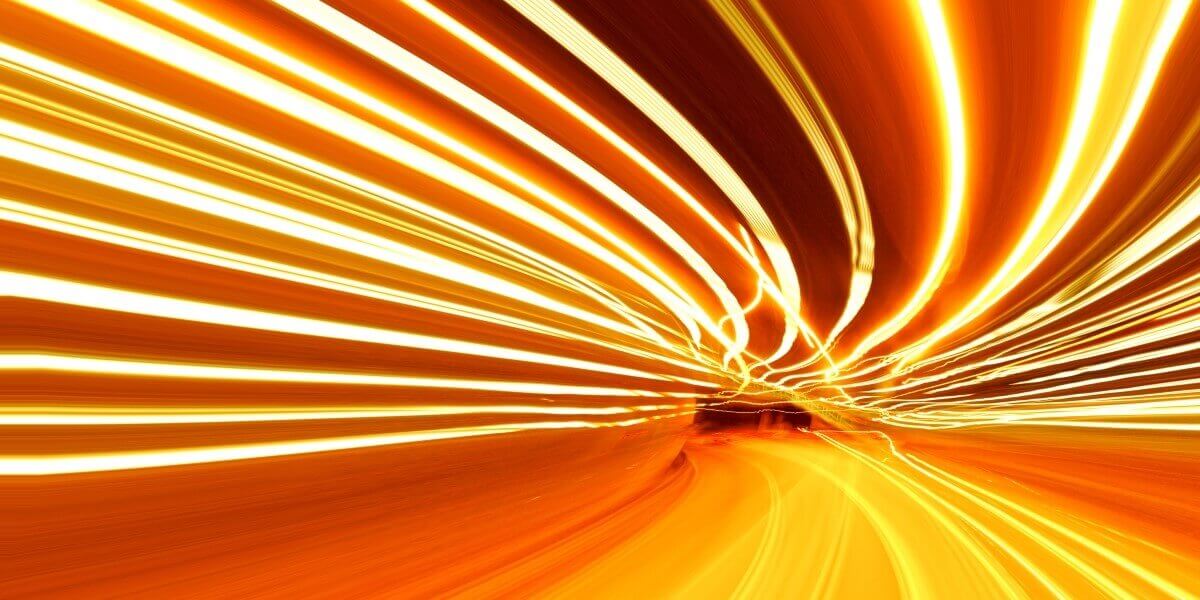
Get the right speed for you

About the author
Congratulations, you qualify for deals on internet plans.
Speak with our specialists to access all local discounts and limited time offers in your area.
[tel]61% of people overpay for their internet.
Are you one of them?
Unlock exclusive offers in your area!
Call now
[tel]Enter zip code