Lower your internet bill
61% of people overpay for their internet.
Are you one of them?
Unlock exclusive offers in your area!
Call now
[tel]Enter zip code
1 Star is Poor & 5 Stars is Excellent.
* Required

Written by Rosslyn Elliott - Pub. Feb 06, 2024 / Updated Apr 02, 2024
Table of Contents
Are you happy with your Internet service?

About the author
Online shopping is so common now that you may not even realize all its perks.
Maybe you first started shopping on the internet for the convenience. If you need something very specific in a hurry, some big retailers can get it to you overnight. That didn’t happen before we had dotcoms!
But there’s even more to like about shopping online. The best online shopping deals can save you a tremendous amount of money. The savings you get from online deals can be greater than the monthly price of your internet service. Your internet service may literally be saving you more than it costs!
So. internet shopping has real perks. But you do need to shop with care. Internet shopping is the most common way we put sensitive information into the world. You need to make sure your information and money stay protected.
This comprehensive guide will give you 25 tips and strategies to get the best deals online while avoiding scams and fraud.
Internet stores can give you great deals for several reasons.
First, online stores don’t have the high overhead costs of rent, utilities, and staff for physical stores. That means they can still turn a profit even when they offer lower prices to customers.
But wait a minute, you may be thinking. What about the big A? Yes, Amazon has physical warehouses, zillions of employees, and vehicles all over the country. With Amazon and other giant retailers, the low prices can come from their economies of scale. They use so much packing material, etc, that each box costs them very little. And these mammoth retailers make so many sales that their profit margin can be lower from each individual sale [1].

Less overhead without brick-and-mortar
Online shopping makes it easy for you to compare prices between retailers. That means more competition. And more competition lowers pricing.
Many ecommerce sites offer exclusive online coupon codes and flash sale discounts not available in stores.
You also save the money for gas and transportation when you don’t have to drive to multiple stores hunting for bargains. With free shipping offers and the convenience of home delivery, the savings really add up.
Overall, shopping online can often save you 10-50% off typical retail prices. For frequent shoppers, those savings will usually more than cover the monthly cost of internet service.
While internet shopping presents fabulous opportunities for savings, it also comes with some risks to be aware of.
Your top concerns will be exposure of financial information, identity theft, online scams, fake websites, and getting fake or shoddy products.
But you can take precautions online, so you can get all the benefits while minimizing the risks.
First, you have to know how to tell the legitimate businesses from the shady ones.

Protect your information
If you are new to the digital world, stick with well-established retailers that have been around for a while. Some of the best internet shopping sites include:
Amazon: The world’s largest online retailer, Amazon.com sells just about everything at competitive prices with excellent customer service and speedy shipping. They thoroughly vet third-party sellers on their marketplace.
If you buy their Amazon Prime membership, most of your shipping will be free, even for overnight shipping. You will have to calculate whether that’s worth it, as a Prime membership is now $139 annually. Though Amazon has its critics for some of its practices, there is no doubt that it is one of the best online shopping websites.
Target: This major big-box store offers an enormous selection of products available for purchase online and then pick up at your local Target store. If you pick up your order at a store, you won’t pay shipping the way you will for home delivery. Their website is professional, secure, and easy to use.
Target.com is known for high-quality products that are up-to-date and better made than some from other big-box stores. Because Target carries so many more products than it can hold in its stores, online shopping gives you a much wider selection.
eBay: eBay is slightly higher risk than the major corporate sites because it is a platform for lots of sellers. But because eBay.com has many protections in place as well as ratings for every buyer and seller, most of the transactions are satisfactory.
eBay is also a feel-good purchase if you buy from a private seller. You know that your purchase is helping out a real person or small business instead of a gigantic corporation. Just make sure you check shipping costs, which can be high depending on the sellers.
Lowe’s and Home Depot: Both of these stores are trusted brands for home improvement. And each has a user-friendly website where you can purchase everything for your next DIY project and either pick up in-store or have items delivered.
Lowe’s and Home Depot stores are already massive, but when you add their online inventory at their dotcom sites, the possibilities are endless. Picking up in-store can save you money, but sometimes you may need home delivery for a big or heavy item.

The key is to stick with major national retailers that have an established reputation for providing honest service, competitive pricing, and secure checkout processes. Be wary of any sites you haven’t heard of before.
Also be very cautious about sites with prices that seem too low. Newcomer Temu, which is flooding social media with ads for great discounts, is not accredited by the BBB and has an average rating of 2.5 out of 5 stars.
The internet is filled with great deals at reputable businesses. But there are also many shady operators out there running fake shopping websites designed to steal your money and information.
Here are some red flags that may give away a fraudulent shopping site:
Also beware of any site you find through an ad rather than search engine results.
Common types of fraudulent sites include:
Always do your due diligence by researching any unfamiliar sites before providing payment info.

Fake designer goods
When visiting a new online shopping site, there are several things you can evaluate to determine if they are a real, legitimate business you can trust:
Secure connection – Check that the URL begins with HTTPS indicating info is encrypted during transmission. Also look for a lock icon.
Contact information – Reputable sites provide a customer service phone number, email, physical business address, and identity of owners.
Return policies – Detailed return policies including timeframes, conditions, and processes indicate a legitimate retailer.
Spelling and grammar – Professional sites contain proper spelling, grammar, and formatting
Reviews – Search for reviews of the company online and check sites like Trustpilot. Beware of reviews that seem fake.
Social media – Real brands maintain active social media presences you can check.
Competitive pricing – Pricing that seems too good to be true could indicate a scam.
Shipping information – Detailed shipping policies, tracking numbers, and realistic delivery estimates are good signs.
Taking a few minutes to thoroughly check out an unknown shopping site can help you avoid the pitfalls of scammers and fake retailers. When in doubt, stick to well-known sites.
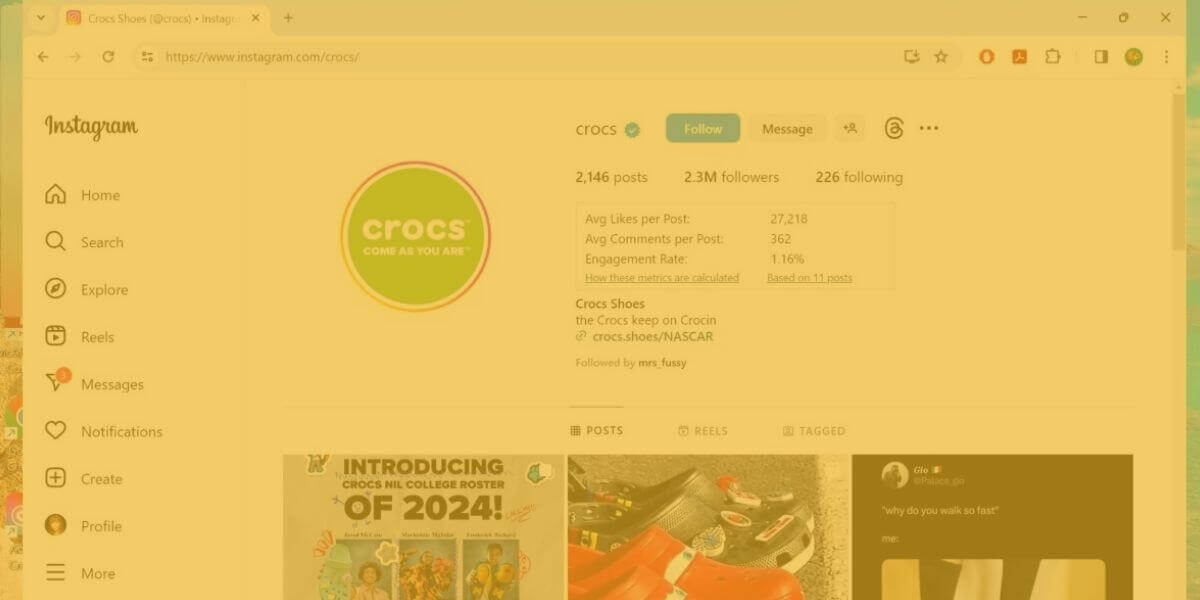
Look for legit social media sites
Follow these 25 tips to keep your money and information safe! You can get great internet deals without getting ripped off.
Following these tips will help you spot shady operators and make smart decisions.
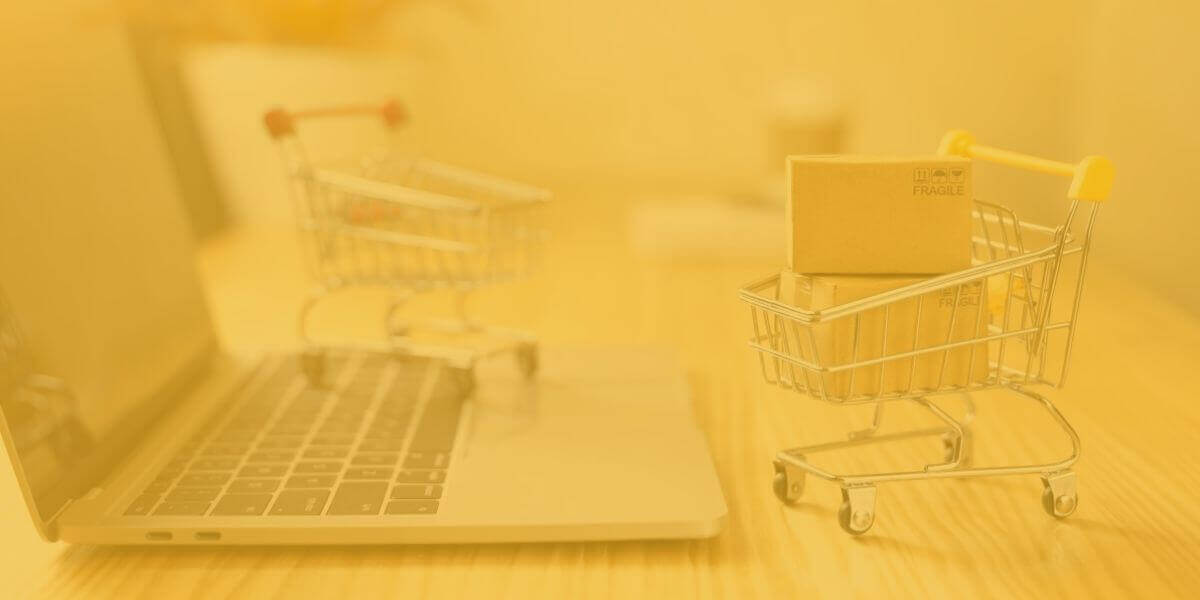
Tips for safe shopping
You can have bad experiences even with major online shopping platforms. Sometimes, a product won’t look the way it did online. At other times, delivery may be delayed so you don’t get what you need in time. If you work from home and you really needed that printer cartridge to arrive in one day, it can be a real bummer to have a delay.
With major retailers, you can usually get a refund pretty easily. Amazon has a national system of returns. Once you get your return label, you can drop off your return items at Whole Foods or Kohls, and you don’t even have to box them up [6].
If you get scammed by a private seller, be sure to report it to the FBI’s Internet Crime Complaint Center and the BBB [7,8]. Making the effort to report gets bad actors out of the marketplace. You can help other consumers get the advantages of internet shopping without the scams.
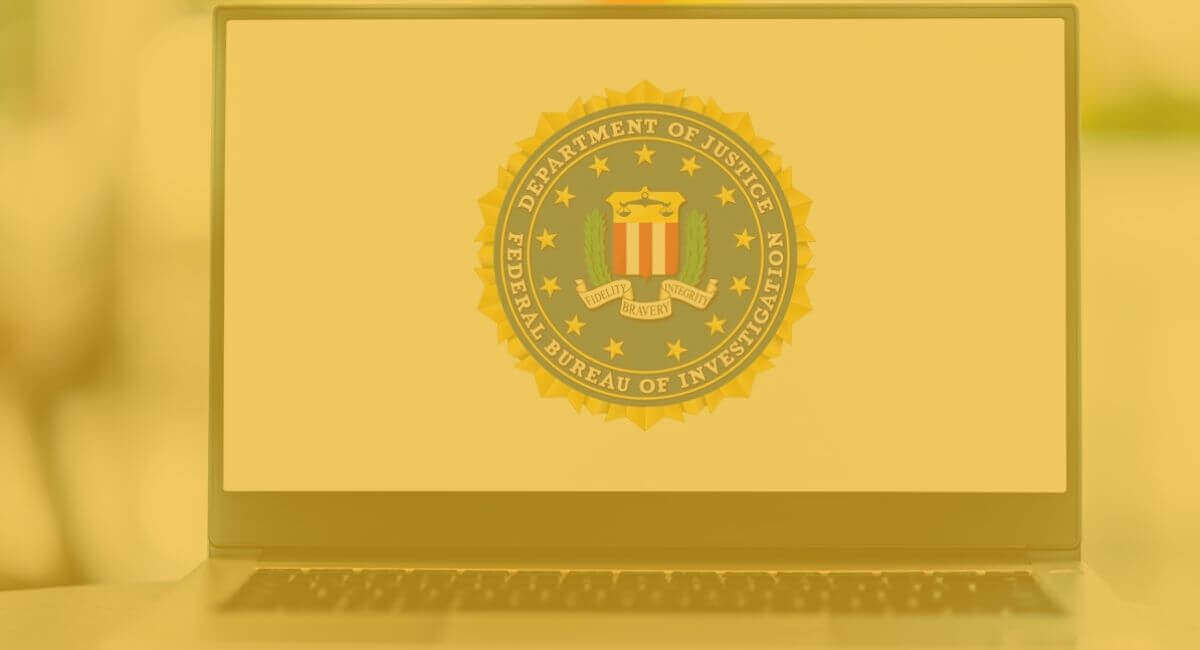
Report fraud
You don’t need the fastest internet for shopping. Not really. Because retailers want you to buy their products, they have optimized their websites for browsing even from slower connections.
Sure, there is some DSL internet out there that is so slow that it won’t load pictures properly. But that is rare. And of course, dial-up is very slow, but few people are still using dial-up connections.
If you have any trouble finding your way around the internet, you can get oriented with our beginner’s guide to using the internet.
The main reasons you need super-fast internet are for more data-intensive tasks, such as 4K streaming, gaming, or remote work.
But if your internet service is not working for you, check out all the options in your area by entering your zip code. We’ll give you all the providers, plans, and pricing to choose your best deal.
[1] CapitalOneShopping.com. “Amazon Orders Per Day."
[2] Privacy.com
[5] Paypal.com
[6] WholeFoods.com
[7] FBI.gov. “Internet Crime Complaint Center."
[8] BBB.org. “File a Complaint."

About the author
Congratulations, you qualify for deals on internet plans.
Speak with our specialists to access all local discounts and limited time offers in your area.
[tel]61% of people overpay for their internet.
Are you one of them?
Unlock exclusive offers in your area!
Call now
[tel]Enter zip code