Lower your internet bill
61% of people overpay for their internet.
Are you one of them?
Unlock exclusive offers in your area!
Call now
[tel]Enter zip code
1 Star is Poor & 5 Stars is Excellent.
* Required

Written by Caroline Lefelhoc - Pub. Dec 09, 2024 / Updated Dec 09, 2024
Table of Contents
Are you happy with your Internet service?

About the author
Every day, someone’s grandmother loses her savings to a clever scam. A teenager shares one photo that ruins a future job prospect. A careful shopper has their credit card stolen from a fake website that looked just like the real thing. These aren’t just cautionary tales — they’re reality.
The internet has transformed daily life in amazing ways. People can work from anywhere, connect with family across the globe, shop from their couch, and access endless entertainment. But this digital world has a dark side. Scammers are getting smarter, privacy is shrinking, and new threats emerge constantly. The challenges are even more significant for parents raising kids who’ve never known a world without smartphones.
But staying safe online doesn’t require a degree in computer science. Just like learning to lock the front door or drive defensively, digital safety comes down to understanding basic risks and forming good habits. Whether it’s creating stronger passwords, spotting scams, or teaching kids to navigate social media safely, small changes can prevent big problems.
Recent data shows that cybercrime continues to rise, with identity theft, online scams, and privacy breaches affecting millions of people each year. According to The Identity Theft Research Center’s annual data breach report, 2023 saw at least 353 million individuals impacted by data compromises [1].
The good news is that you can significantly reduce your risk by following proven internet safety practices. Understanding and implementing these safety measures isn’t just about protecting yourself — it’s about ensuring a safer digital world for everyone.

The online security basics
Your data is one of your most valuable assets in the digital age, and protecting it should be a top priority. Think of your personal information as money in your wallet — you wouldn’t hand it out to strangers on the street, so don’t freely share it online. This includes obvious things like your Social Security number, financial information, and details that might seem harmless, such as your birth date or workplace.
Privacy settings on social media platforms exist for a reason — use them to control who can see your posts and personal details. Remember that anything posted online can become permanent, even if you delete it later. Before sharing any information, consider whether you’d be comfortable with that information being public forever.
Strong passwords are your first line of defense against cybercriminals. A strong password should be at least 12 characters long and include a mix of uppercase and lowercase letters, numbers, and special characters [2]. But length alone isn’t enough; you need unique passwords for each account. This might seem daunting, but a reputable password manager can help you securely create and store complex passwords.
Adding two-factor authentication provides an extra layer of security that can make the difference between a secure account and a compromised one. Think of it as adding a deadbolt to your door’s regular lock — it’s an extra step that makes breaking in significantly more difficult.
Your internet connection is like a door to your digital life; leaving it unsecured is like leaving your front door open. At home, secure your Wi-Fi network with a strong password and enable the highest level of encryption your router supports. Be especially cautious about using public Wi-Fi. These networks can be convenient, but they’re often unsecured and vulnerable to attackers.
Consider using a Virtual Private Network (VPN) when accessing the internet away from home — it’s like having a private, encrypted tunnel for your internet traffic. A VPN is essential when conducting sensitive activities like online banking or accessing work-related information [3].
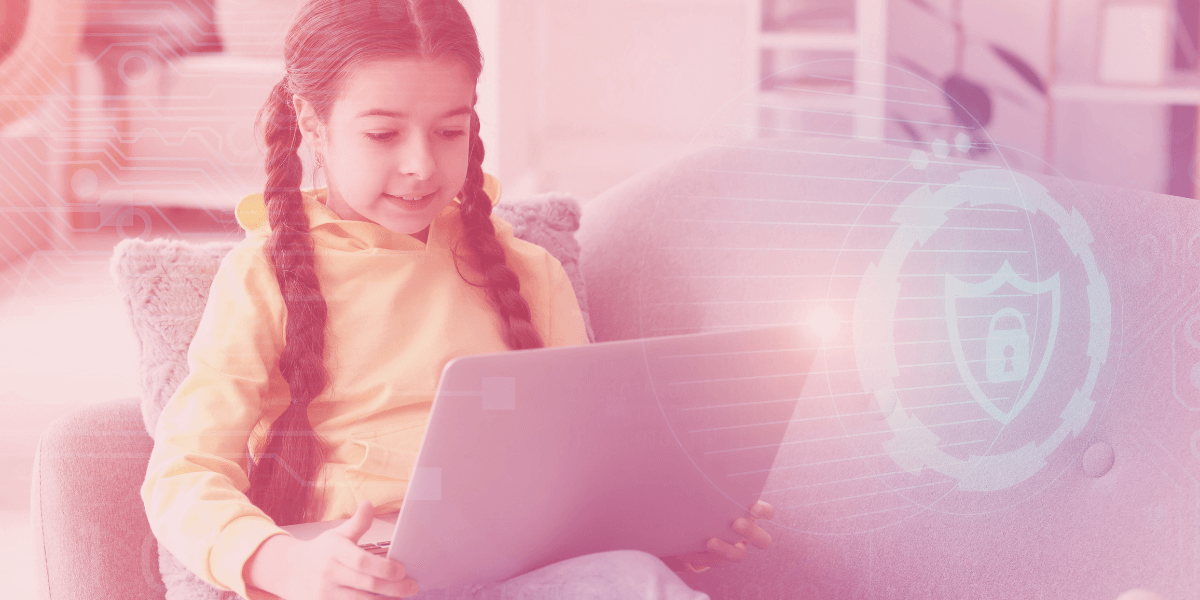
Parental controls and guidance online
Keeping children safe online requires a balanced approach that evolves as they grow. Young children need close supervision and strict controls, while teenagers require more nuanced guidance that respects their privacy while ensuring their safety. The key is to start early with age-appropriate guidelines and gradually give children more responsibility as they demonstrate sound judgment.
For younger children, parental controls and supervised access can help create a safe environment for early internet exploration. As children enter their tween years, focus on teaching them about responsible internet use while maintaining appropriate oversight. Teenagers need more independence, but they also need ongoing guidance about digital citizenship and online safety.
Teaching children about internet safety isn’t just about rules — it’s about helping them develop good judgment and critical thinking skills. Start by establishing open communication about online activities. Encourage children to come to you with questions or concerns and resist overreacting when they make mistakes. Help them understand why certain online behaviors are risky and work together to develop strategies for staying safe.
Discuss real-world examples of online risks and their consequences. Talk about how photos and comments shared online can affect their reputation and future opportunities. Teach them about digital footprints and how information shared online can spread far beyond their intended audience.
Cybercriminals constantly develop new ways to deceive people online, but most scams share common warning signs. Be skeptical of unsolicited emails asking for personal information – legitimate companies rarely request sensitive data via email. Learn to recognize phishing attempts, which often create a false sense of urgency or play on your emotions to bypass your better judgment.
Watch out for offers that seem too good to be true – they usually are. Pressure to act quickly is another red flag; scammers often create artificial urgency to prevent victims from thinking critically about the situation. Poor grammar or spelling in official-looking communications can also indicate a scam.
Online shopping and banking have become routine parts of life, but they require careful attention to security. Always verify that you’re on a legitimate website before purchasing from your accounts. Look for “https://" at the beginning of the URL and a padlock icon in your browser [4]. Use credit cards rather than debit cards when shopping online, as they typically offer better fraud protection.
Keep records of your online transactions and regularly review your financial statements for suspicious activity. If you’re shopping on a mobile device, use official apps from trusted retailers rather than following links from emails or text messages. Never conduct financial transactions on public Wi-Fi unless you’re using a VPN.

Protect your devices and equipment
Keeping your devices secure requires ongoing attention. Think of software updates like maintenance for your car — they’re essential for keeping everything running safely and efficiently. Enable automatic updates for your operating system, apps, and security software. These updates often contain critical security patches that protect against newly discovered vulnerabilities.
Regular backups are another crucial aspect of device security. Store important files in multiple locations, including at least one offline backup. This protects your data from hardware failure and ransomware attacks that could encrypt your files and hold them hostage.
Social media platforms connect us with friends and family but can also expose us to privacy risks. Regularly review your privacy settings on all social media accounts, as platforms often update or reset their settings during updates. Be selective about friend requests and think carefully before sharing location data or personal information.
Consider the long-term implications of your social media activity. Posts, photos, and comments can resurface years later and may be viewed by potential employers, college admissions officers, or other important contacts. Create separate personal and professional profiles when appropriate, and be mindful of how your online presence might affect your future opportunities.
If you suspect your security has been compromised, quick action is essential. Immediately change passwords for affected accounts and any other accounts that used similar passwords. Contact your bank if financial information is involved, and report identity theft to relevant authorities. Document everything, including suspicious emails, unauthorized charges, and any communication with companies or authorities about the incident.
Learn from security incidents to strengthen your defenses. Review and update your security practices, considering what additional measures might have prevented the breach. Stay informed about new security threats and solutions by following reputable cybersecurity news sources and updates from your device manufacturers and software providers.
Internet safety isn’t a one-time setup – it’s an ongoing process that requires attention and adaptation as new technologies and threats emerge. By following these guidelines and staying informed about new security challenges, you can enjoy the benefits of the digital world while minimizing its risks. Remember that small changes in online behavior can make a big difference overall.
Make internet safety a regular part of your digital routine, and share these practices with friends and family. The more people who adopt strong security habits, the safer the internet becomes for everyone. Start implementing these practices today, and take control of your digital security.
Staying safe online starts with having a reliable, secure internet connection. Internet service providers offer different security features, parental controls, and protection packages — but the available options vary by location.
Ready to find providers that can help keep your household safe online? Enter your zip code here to discover and compare the best internet plans and security features available in your area.
[1] iii.org. “Facts + Statistics: Identity theft and cybercrime.”
[2] Support.microsoft.com. “Create and use strong passwords.”
[3] us.norton.com. “Best tips for better internet safety for kids, teens, and families.”
[4] safety.google. “Tools and tips to help you stay safe online.”

About the author
Congratulations, you qualify for deals on internet plans.
Speak with our specialists to access all local discounts and limited time offers in your area.
[tel]61% of people overpay for their internet.
Are you one of them?
Unlock exclusive offers in your area!
Call now
[tel]Enter zip code