Lower your internet bill
61% of people overpay for their internet.
Are you one of them?
Unlock exclusive offers in your area!
Call now
[tel]Enter zip code
1 Star is Poor & 5 Stars is Excellent.
* Required

Written by Rosslyn Elliott - Pub. Mar 13, 2024 / Updated Oct 23, 2025
Table of Contents
Are you happy with your Internet service?

About the author
Ever wondered why videos take ages to upload but download in a flash? Or why your online gaming lags behind? In this post, we’re breaking it all down – upload vs download speed, what they mean, and how to get the most out of your internet connection. By the end, you’ll be a speed guru, ready to choose the perfect internet plan for you!
Upload and download speeds are all about how fast data zips between your devices and the internet.
Upload speed is how quickly you can send stuff online, like posting photos or streaming a live video. Download speed is how fast you can pull things from the internet onto your devices, like downloading files or bingeing shows.
Both are measured in megabits per second (Mbps). More megabits = faster transfer.
For example, a 10 Mbps upload speed means you can beam 10 million bits of data per second from your device to the web. A 100 Mbps download speed? That’s 100 million bits per second raining down onto your phone or computer.
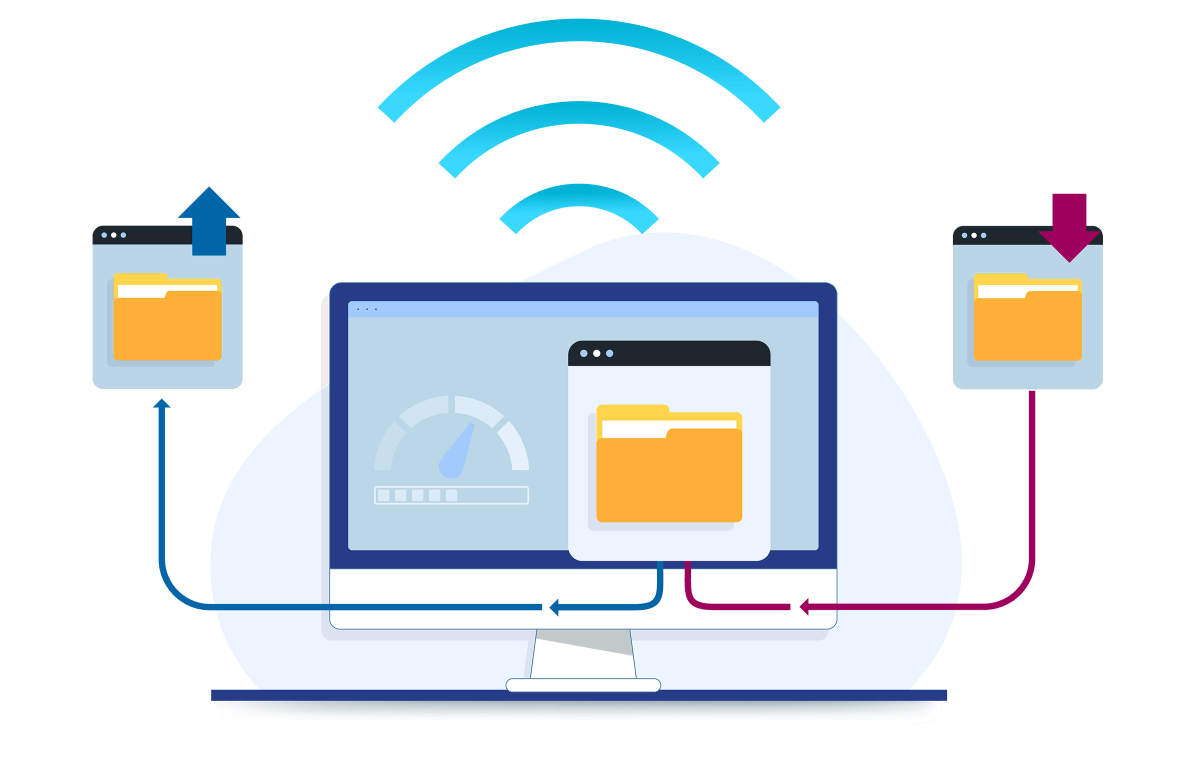
Must-Know Info: Upload speed and download speed will make or break your experience on your home internet connection.
That’s why it’s so important to know which internet speeds matter most for your favorite internet activities. This table puts it in a nutshell.
| Upload Speed Overview | Download Speed Overview |
| Upload speed = how fast you can send data to other people or websites | Download speed = how fast you can receive video/images/text from the web |
| 3 Mbps is the minimum upload speed for high-speed internet by FCC standards | 25 Mbps is the minimum download speed for high-speed internet (FCC) |
| Upload speed powers your ability to send videos and photos or post them to social media | Download speed is crucial for HD streaming video and downloading other large files |
| Good upload speed helps stabilize videoconferencing for remote work and supports online gaming | Download speed is one part of your speed for online multiplayer gaming, which also requires low latency |
| Only fiber internet has equal upload and download speeds: otherwise, upload speed is always much slower | Ads for internet service often focus on download speed without saying so directly, so check upload speeds too |
This one’s a bit tricky since “good" depends on what you use the internet for. But here are some general guidelines:
Of course, these are just ballpark figures. Your real-life upload speed will vary based on your internet quality, how many devices are connected, and what you’re uploading. But at least it’s a good starting point!
The type of internet you have also plays a big role in your upload capabilities. Here’s a quick rundown of typical upload speeds for different connections:
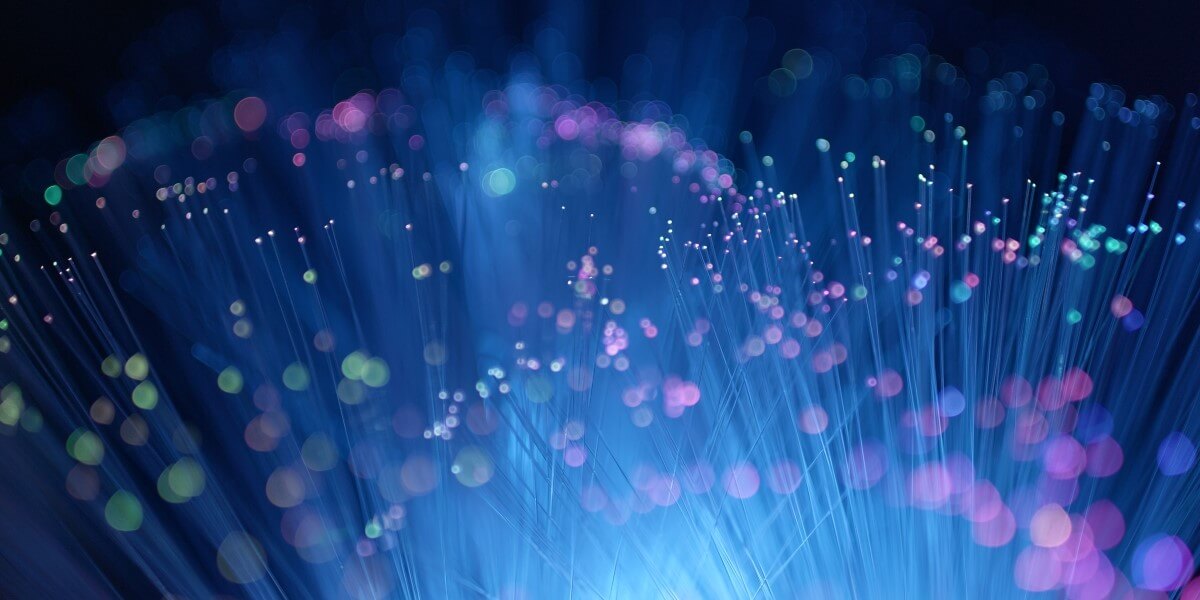
Fiber is fastest for uploads
If your uploads are stuck in the slow lane, don’t panic. There are a few things you can try:
Similar deal here – download needs vary based on how you use the internet, especially how many devices you’re using at once. But here’s a quick run-down:
And again, real-world download speeds depend on your internet quality, connection type, and how much traffic is using your home Wi-Fi.
Here’s what to expect for typical download speeds for different types of internet:
If your downloads are dragging or buffering, these tips can help pick up the pace:

Network traffic causes slowdowns
Curious about what’s happening behind the scenes? Here’s how internet speeds work their magic.
Data zips between your devices and the internet in tiny packets through a bunch of networks and protocols. Speed depends on how many of these packets can be transferred per second and how much latency (delay) there is along the way.
The FCC since 2015 has defined “high-speed internet” as any speed above 25 Mbps download, 3 Mbps upload [1]. That may be about to change, as experts are now proposing a move to a new definition of 100 Mbps download/10 Mbps upload [2}.
There are many factors that affect your internet speed, such as:
Your internet service provider will control the type, speed, and quality of your internet connection. Your ISP may also put some limits on your data usage, like data caps, throttling, or traffic shaping. These provider actions can slow your internet speed.
Your internet plan sets the amount of bandwidth and speed you can use.
Your internet connection type is the technology your ISP uses to deliver internet service to you [3]. Your internet connection type plays a major part in the speed and reliability of your internet connection. Every internet connection type comes with its quirks, such as higher cost or limited coverage.
Your network settings determine the quality and stability of your internet connection, as well as the security and performance of your network. Your network settings may need some updates or adjustments, such as firmware, drivers, or DNS. Your ISP may do this for you. Or you may need your friendly neighborhood techie!
Your network traffic is the amount and type of data that you and other users send and receive on your network. High traffic can create congestion and interference on your network [4]. Your traffic may vary depending on what you do, such as browsing, streaming, or gaming. High-data activities can affect your internet speed and capacity.

Check network settings
Some things that affect your internet speed are beyond your control or influence. Here are some:
If you want to be the ultimate speed expert, check out our complete guide to internet speed.
One great step to take if you’re trying to choose the best internet speed for you is to use a real internet speed test. Seeing your actual internet speed vs your provider’s advertised speed may tell you if there’s something wrong. Here’s our speed test to help out.

Real-time gaming needs low latency
Several things could be causing a slowdown, like too many devices connected, outdated router or firmware, or interference from other devices or appliances.
You can try changing your router location, reducing network traffic, upgrading your internet plan speed, or switching to a faster internet connection type like fiber or cable. If you decide to switch, learn how to make a smooth provider change.
An actual upload speed of 3-6 Mbps is generally considered OK for online gaming, but it can vary depending on the game and number of players involved. In general, you want to order more upload speed in your plan than the “minimum” the game lists. So, it’s wise to get at least 10 Mbps upload speed if your game says 3 Mbps is required.
And if you have multiple devices, you’ll definitely want that extra elbow room. Even more important is your connection’s latency, which you can read more about in “What is latency?”
For smooth HD video streaming, a download speed of at least 25 Mbps is recommended, while 4K streaming goes best with 50 Mbps or higher.
Why are our numbers on the high side, when many sites tell you less? Because those sites—even the FCC—aren’t accounting for real-world speed slowdowns or multiple devices on your connection [6].
Buffering issues could be caused by a slow internet download speed, too many devices using bandwidth on your network, or network congestion from your internet provider. Check out our longer article about buffering and how to fix it.
Check out our provider reviews to see full details on each provider. Or enter your zip code to see all providers and plans in your area.
61% of people overpay for their internet.
Are you one of them?
Unlock exclusive offers in your area!
Call now
[tel]Enter zip code
Read more about the fastest internet speeds in the world.
New to the internet? Start here for internet beginner tips.
[1] FCC.gov. “2015 Broadband Progress Report."
[2] FCC.gov. “FCC Launches Inquiry to Increase Minimum Broadband Speed."
[3] UIowa.edu. School of Engineering. “Internet Technologies Overview."
[4] Fierce Telecom. “U.S. Broadband Consumption Climbs as Power Users Proliferate."
[5] ConnectedNation.org. “Broadband Internet Access Basics."

About the author
Congratulations, you qualify for deals on internet plans.
Speak with our specialists to access all local discounts and limited time offers in your area.
[tel]61% of people overpay for their internet.
Are you one of them?
Unlock exclusive offers in your area!
Call now
[tel]Enter zip code