Lower your internet bill
61% of people overpay for their internet.
Are you one of them?
Unlock exclusive offers in your area!
Call now
[tel]Enter zip code
1 Star is Poor & 5 Stars is Excellent.
* Required

Written by Rosslyn Elliott - Pub. Oct 04, 2023 / Updated Apr 02, 2024
Table of Contents
Are you happy with your Internet service?

About the author
Traditional home internet plans add another line item to your monthly budget, especially if you don’t have a lot of choice in providers and plans. With inflation still rising, many of us are looking for ways to trim our budgets. Is traditional home internet something you can eliminate?
Some people are trying to replace their home internet subscriptions with mobile hotspots – devices that convert cellular signals into Wi-Fi. But even though mobile hotspots can be useful for temporary connections on-the-go, using one as your only home internet source comes with real drawbacks.
Before you choose to base your internet use completely on a mobile hotspot, you should know the challenges you’ll face. In this article, we’ll explore the limitations of using a mobile hotspot for all your household’s internet connectivity needs.
A mobile hotspot uses cellular data from your wireless carrier to create a portable Wi-Fi network. Your digital devices can connect to the hotspot to get internet access wherever cell service is available.
Many modern smartphones include built-in hotspot capabilities. Your cell phone’s hotspot allows you to turn your phone into a mini wireless router, which is called tethering. Standalone mobile hotspot devices also exist, offering the same connectivity in a dedicated unit not tied to your phone.

Using a mobile hotspot seems like an easy way to shave costs compared to traditional home internet. But these savings come with tradeoffs that may not be worth it. Here are some of the most common pain points you will face with mobile hotspot connectivity:
Many wired home internet providers no longer have data caps. Even those that do have data caps tend to offer very generous allowances, such as 1.2 Terabits (TB). The only exception is satellite internet and fixed wireless plans, which do have lower caps.
Mobile hotspot data plans offer just a fraction of the monthly data allowance you’d get from most wired home internet providers. Your mobile hotspot data will usually be capped at 10GB to 100GB. It’s easy to burn through this small data allotment quickly with everyday video streaming, downloading, and web surfing. Once you hit your monthly cap, carriers throttle your speeds to 128kbps or less – making normal online activities difficult. Avoiding overages requires constant data usage monitoring and restriction.
Even when you are within your data cap, a mobile hotspot lacks the bandwidth to match speeds from cable or fiber. The realities of current 4G LTE and emerging 5G networks mean hotspot download speeds typically max out at 10-50 Mbps. That’s compared to 100Mbps or much higher from a wired connection. Fast internet speed is essential for HD streaming, gaming, video calls and more.
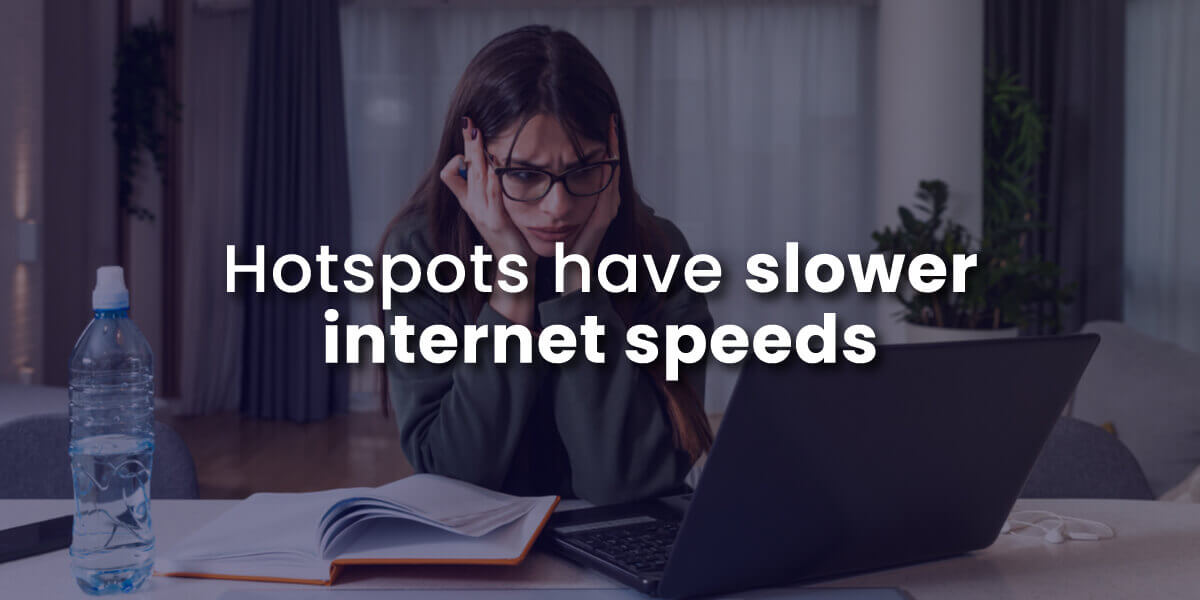
While cellular networks continue improving, mobile hotspots still get interruptions from indoor dead zones, network congestion, and weather. Frequent connectivity drops quickly become frustrating.
Most hotspots only support connecting 5-10 devices at most, making robust whole-home coverage difficult. Wired routers easily handle 20+ connected devices for large households.
Major home internet providers offer 24/7 technical support should issues arise. With a mobile hotspot, you won’t have a lot of support for troubleshooting except taking it into the carrier’s store during business hours.
Mobile hotspots lack the advanced firewalls and malware protection of home internet connections and routers. Using only a hotspot exposes your devices to greater security risks of viruses, hacking, and identity theft through public Wi-Fi.

While hotspot data passes seem cheap upfront, costs grow quickly if you need more data. Heavy data-using households can easily spend $80-100/month or more for sufficient unthrottled data. In other words, you’ll spend as much as you would for some of the pricier home internet rates, but you’ll get much lower performance.
Mobile hotspots serve an important purpose for temporary internet access on-the-go when you’re traveling. But for a household’s primary home internet connection, hotspots typically fall short. With data allowances measured in GB rather than TB, slower speeds, reliability issues, restricted device connections, and lack of support, most families will find hotspots unsatisfactory as their sole internet source.
Traditional home internet plans are the better everyday choice for most people. You should carefully weigh whether a hotspot’s downsides are worth the perceived savings. For moderate home use, wired internet still delivers the best overall user experience today.
What if you live in a rural area where your only traditional provider choice is satellite internet? You still may find that your performance from satellite internet is much better than from a mobile hotspot. Cellular signals get weak and spotty in remote areas, but satellite connections are specifically designed to stay stable almost anywhere, without the need for radio towers.

If you thoroughly understand the limitations but still want to try using only a mobile hotspot, here are some tips:
Dedicated hotspot devices like the Netgear Nighthawk LTE Mobile Hotspot Router offer longer battery life, stronger antenna reception, and multi-device support compared to using your phone as a hotspot. But you’ll need to carry two devices around with you if you’re using a separate hotspot like this one.
Verify that your carrier has strong LTE coverage in your area to ensure the fastest speeds possible. Remote households may struggle if signal transmission is weak.
Plans with “unlimited" data and higher monthly hotspot allowances provide the only way to avoid speed throttling. But read the fine print carefully, as policies vary.
5G networks offer dramatic speed boosts but remain limited in availability. LTE hotspots often make more sense for broader coverage.

Dome antennas and Wi-Fi extenders can amplify signals for wider home coverage. But performance tradeoffs occur, so check the specs for anything you’re considering.
Exceeding your monthly data allowance results in expensive overage fees. Monitor your usage carefully.
Crunch the numbers to confirm that dropping home internet will actually save money long-term after factoring in added hotspot data costs.
Test whether a hotspot reliably meets your household’s speed, data, and connectivity needs before canceling your home internet service.
Don’t expect a mobile hotspot to fully replace the performance of a wired home internet connection. Prioritize needs. And if you work from home, understand that a cell phone-based mobile hotspot is unlikely to be stable enough for remote work.
As 5G networks expand over the next few years, speeds and connectivity may improve to make mobile hotspots a more viable home internet solution. But currently, most households will likely find the compromises required to use a hotspot as their sole connection too significant for daily needs. Proceed with caution before abandoning your traditional home internet.
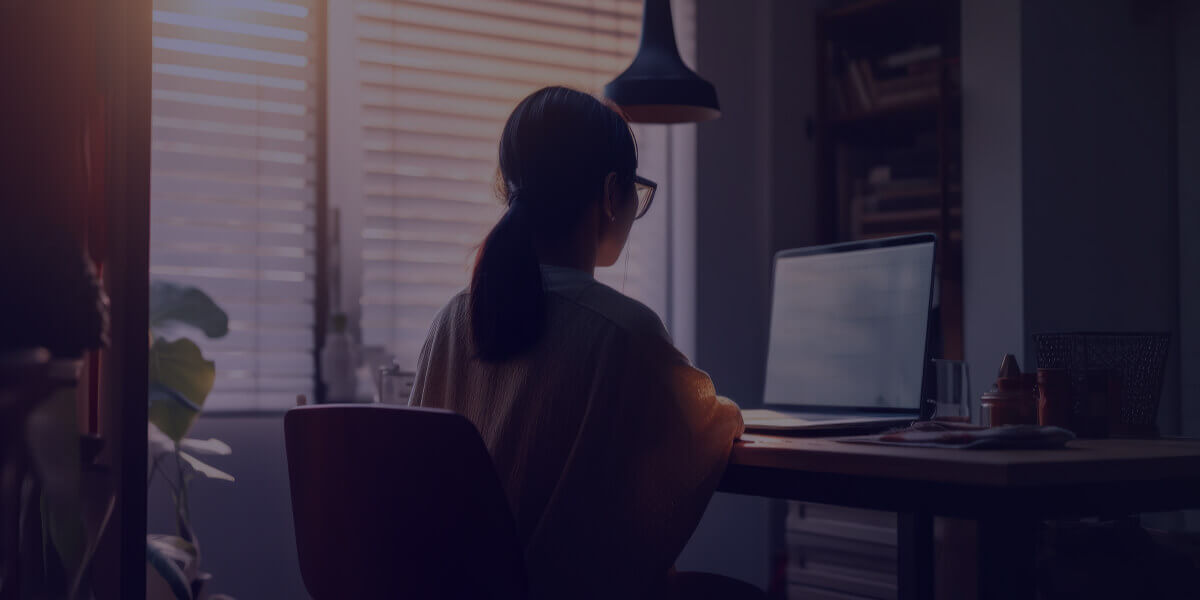
Mobile hotspots rely on cellular networks which have more limited bandwidth than cable or fiber networks used for home internet. Hotspots are also throttled to slower speeds once you hit your monthly data cap.
Using a mobile hotspot for gaming or streaming HD video is not recommended. These activities require fast, stable connections that most hotspots can’t provide, especially when throttled after hitting your data cap. You’ll likely experience lag, buffering, and quality issues.
Most hotspots allow connecting 5-10 devices simultaneously. For larger households, this capacity may not be enough. Home internet routers easily handle 20+ connected devices.
While possible, hotspots may struggle with videoconferencing due to slower speeds and less reliable connectivity. For important video calls, a wired home internet connection is recommended whenever available.

About the author
Congratulations, you qualify for deals on internet plans.
Speak with our specialists to access all local discounts and limited time offers in your area.
[tel]61% of people overpay for their internet.
Are you one of them?
Unlock exclusive offers in your area!
Call now
[tel]Enter zip code