Lower your internet bill
61% of people overpay for their internet.
Are you one of them?
Unlock exclusive offers in your area!
Call now
[tel]Enter zip code
1 Star is Poor & 5 Stars is Excellent.
* Required

Written by Rosslyn Elliott - Pub. Dec 15, 2023 / Updated Mar 14, 2024
Table of Contents
Are you happy with your Internet service?

About the author
A firewall is a cybersecurity tool that monitors and controls network traffic using a set of security rules.
Firewalls act as a barrier between internal and external networks. This barrier protects against harmful internet attacks while allowing safe communication.
A firewall checks incoming and outgoing network traffic using defined rules. Those rules allow the firewall to block or permit connections. The firewall’s actions stop unauthorized access while allowing legitimate network use. Firewalls provide strong initial cyber defense for networks and devices.
Firewalls come in hardware and software forms. They can run across corporate infrastructure, local networks, and even individual devices. When filtering traffic, firewalls look at factors like IP addresses, open ports, network protocols, websites, and more.
The interconnectivity of modern networks creates great value and considerable risk. Firewalls have become essential for protecting these networks and connected devices.
With growing threats like data breaches, malware infections, and DDoS attacks, no organization can safely operate without firewall protection. Even individual users face risks from activities like using public Wi-Fi without protections. Using firewalls reduces these risks.
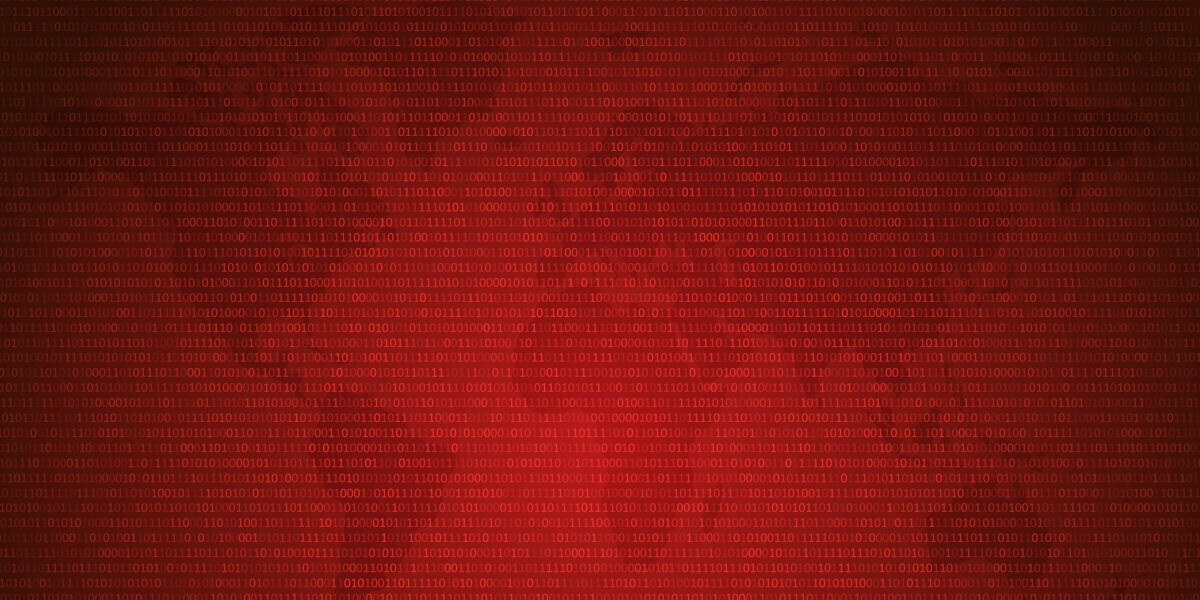
Cyberthreats are rising
There are several firewall categories that provide security in different ways:
Packet-filtering firewalls are the most basic type. They allow or block traffic after checking network packet headers, which contain information like IP addresses and ports. Packet filters are fast and simple but only analyze the headers, missing what deeper inspection can find.
Stateful inspection firewalls monitor streams across multiple packets. These firewalls can spot threat patterns that packet filters alone may miss, like port scans or distributed attacks.
Proxy firewalls communicate with external systems for the internal network. The proxy hides the actual network behind it. Inbound traffic goes through the proxy, which adds context like user authentication before allowing legitimate communications through.
Next-generation firewalls (NGFWs) combine capabilities like deep packet inspection, context threat intelligence, and detailed access controls for the strongest defense. NGFWs use the latest firewall tech to address modern applications and growing attack capabilities.

How Firewalls Work
While firewall types use different methods, they all filter traffic. All types allow harmless connections while identifying and blocking threats.
Firewalls continually assess inbound and outbound packets. Firewalls evaluate defined rulesets to determine whether communication can proceed or should be blocked.
As packets go to and from the network through the firewall, various threat detection engines look for any rule violations. Traffic identified as safe based on the policy gets routed onward. The firewall drops suspicious packets before they reach their destination.
The firewall rules and policies set the parameters for traffic filtering decisions. Rules can filter communications based on IP addresses, protocols, connection states, behaviors, and potential malware.
Policies may allow general external access to public servers and applications while limiting riskier communications. Identity-based rules determine access levels for specific users and devices.
Rules require careful consideration around necessary yet secure access. They should be frequently updated to adapt protections as use cases, assets, threats, regulations, and business needs evolve.
While firewall functions are largely consistent, their roles vary across networks:
This matrix approach tailors overlapping security to diverse environmental risks.

Keep hackers out
Alongside key threat prevention, enterprise-grade firewalls also provide:
Hackers use expanding techniques like malware, zero-day exploits, and phishing links. Firewalls are designed to counter these using updated threat intelligence and analytics.
Core firewall capabilities protect against dangerous attacks like:
Beyond malicious actions, sensitive data leakage also poses a major risk. Granular firewall policies restrict how and where regulated data like financial, personal, or intellectual property records can move to prevent exposure.
Industry and government regulations around data security include firewalls as a requirement. Keeping firewalls properly implemented, managed, and updated is necessary to avoid penalties.
Reaping the benefits that firewalls provide requires careful planning and maintenance:
There are many firewall choices out there for networks of all sizes and budgets. Picking one that matches your needs and resources makes sure you get enough protection without overspending. Consider traffic amounts, network uses, systems you already have, and IT skills.
Getting firewalls up and running is just the start. The rules and policies need regular changes as assets, apps, threats, and regulations continue to evolve. Processes like patching, backups, and testing are key for optimal firewall performance.
Overly complex rules can block legitimate connections and disrupt operations. Users trying to bypass limits also often cause issues. Ongoing firewall management helps prevent these problems.

Protect your privacy
While vital for all industries, firewall needs differ between environments:
Large business networks with infrastructure across locations need robust, centralized next-gen firewalls. Strictly separating production from corporate systems boosts security.
Basic firewalls in home Wi-Fi routers provide simple protection for personal devices. Extra firewall software on PCs offers another layer, with easier rules.
Guarding classified data needs tight controls on communication channels and layered internal defenses. Monitoring network activity improves threat detection.
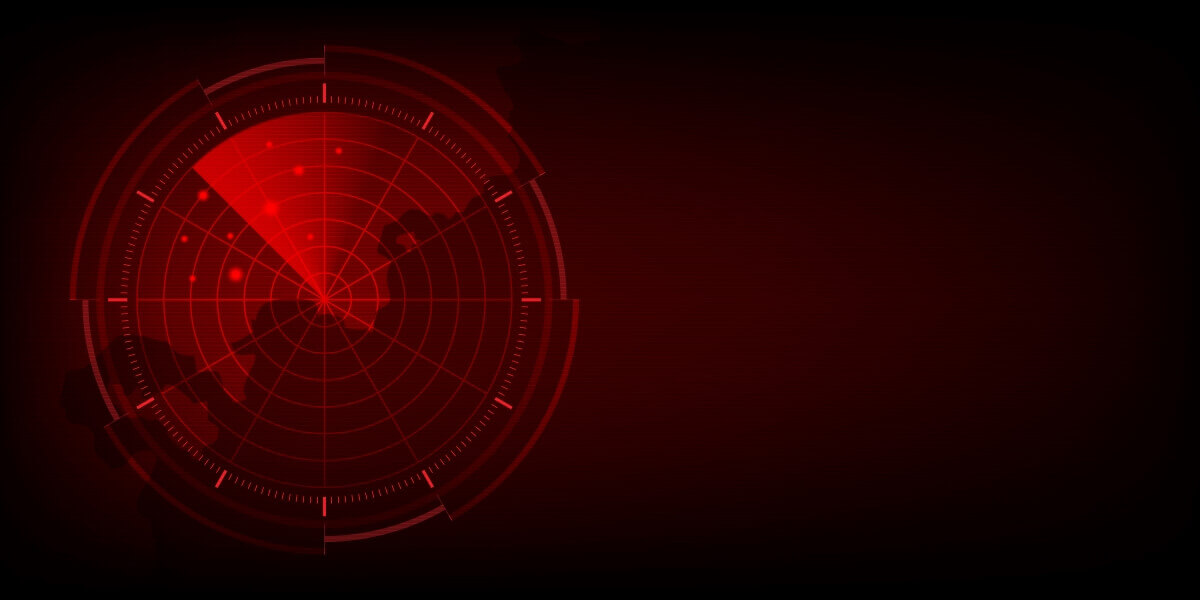
Firewalls protect military secrets
As risks and capabilities advance, firewalls must keep pace. Engineers continue to make improvements to combat cyberthreats with advanced firewall technologies.
Sophisticated hackers keep expanding tactics, so next-gen firewalls need updated programming and AI to spot new avenues of attack. Integrating threat intelligence feeds keeps identification current.
Machine learning and automation allow self-healing firewalls that fine-tune rules based on network patterns and user behaviors. Cloud-based management centralizes control and analytics.
Firewall setups can interface with VPNs, endpoint monitoring, secure web gateways, microsegmentation, and more for layered defense. API integration streamlines operations.
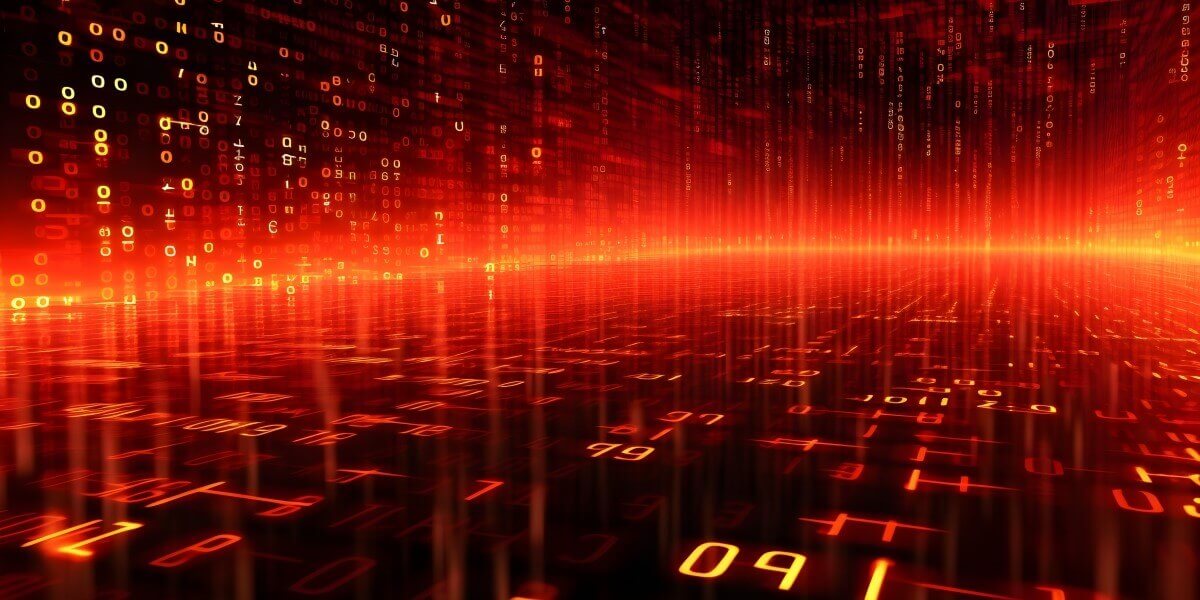
Protect your devices
The most basic firewall is a packet-filtering firewall. It checks the header of network packets against a set of rules to decide if traffic should be allowed or blocked. These filters work fast but only look at basic packet details.
Personal firewalls in home Wi-Fi routers give basic protection with easy settings. Business firewalls are more advanced, using deep packet inspection, application awareness, and intrusion prevention for larger traffic in complex setups.
While firewalls offer broad defense, no single solution can promise complete protection. Using next-gen firewalls with updated antivirus, patched systems, user education, and other measures gives extensive security against cyber threats.
Keep an eye on firewall policies and adjust them. They will need to match any changes in assets, traffic, regulations, threats, and risks. Regular policy reviews, at least every six months, ensure rules match evolving needs. Critical systems may need more frequent firewall audits.
Yes, small businesses face risks like malware, data exposure, lost productivity, and cyberattacks, just like larger ones. Affordable small business firewall options with easy management provide crucial protection without straining IT resources. Considering the business’s size helps in choosing the right level of protection.

About the author
Congratulations, you qualify for deals on internet plans.
Speak with our specialists to access all local discounts and limited time offers in your area.
[tel]61% of people overpay for their internet.
Are you one of them?
Unlock exclusive offers in your area!
Call now
[tel]Enter zip code