Lower your internet bill
61% of people overpay for their internet.
Are you one of them?
Unlock exclusive offers in your area!
Call now
[tel]Enter zip code
1 Star is Poor & 5 Stars is Excellent.
* Required

Written by Rosslyn Elliott - Pub. Jun 14, 2024 / Updated Jun 14, 2024
Table of Contents
Are you happy with your Internet service?

About the author
Your internet connection will support almost all forms of gaming if you have 100 Mbps download speed, 20 Mbps upload speed, and latency under 40 ms.
But there’s a lot more to unpack about ideal gaming speed, based on which games you play and how many people share your internet connection. Your preferred games will determine how much wiggle room you have for speeds. Some types of gaming are just more sensitive to timing and need higher performance levels.
When you choose the right speed for your games, you can count on smooth gaming sessions. And you’ll also avoid paying way more than you should for your monthly internet bill!
You’re in the middle of an intense gaming session, about to take down the final boss and suddenly, your screen freezes. Lag strikes again! Frustrating, right?
As a gamer, you know that a fast and reliable internet connection is essential for a seamless gaming experience. Slow internet speeds can lead to lag, endless load times, and rage-inducing gameplay.
That’s why it’s crucial to understand which speeds matter most for your specific gaming needs.
In this guide, we’ll cover everything you need to know about internet speeds for gaming. Get ready to level up your knowledge and optimize your gaming setup like a pro.
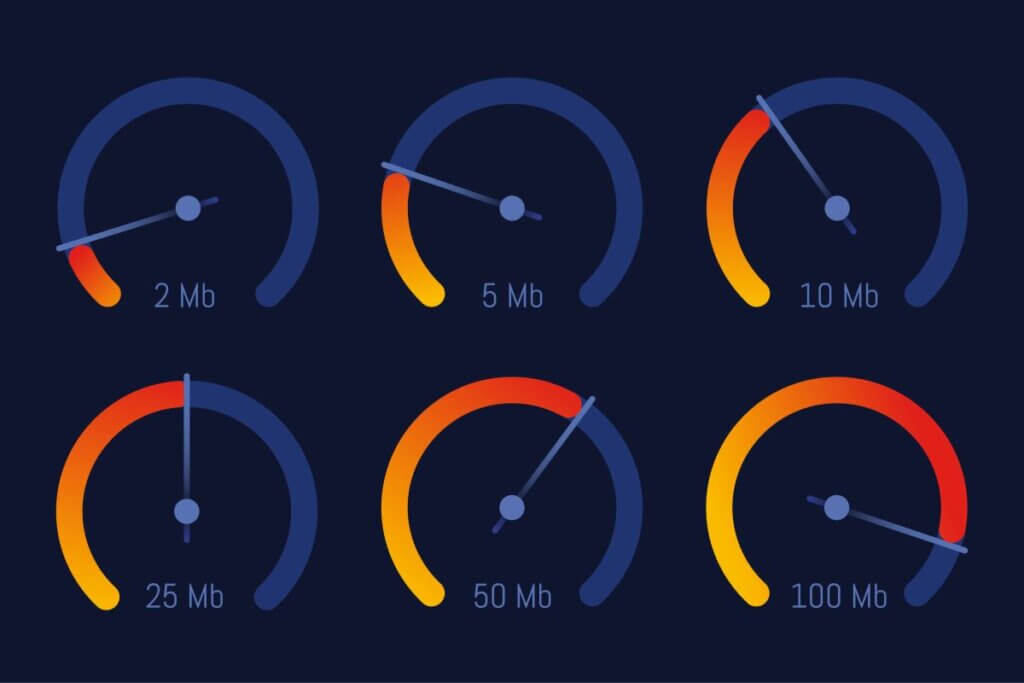
Level up your internet speed
Two key players in the world of gaming are download speed and upload speed.
Download speed means how quickly your device can receive data from the internet.
Why does this matter for gaming?
Simple. It affects how fast your game loads and how smoothly it runs. The higher your download speed, the less glitching and fewer interruptions you’ll encounter. No more staring at loading screens for an eternity!
Upload speed is all about how fast your device can send data to the internet. This is crucial for online gaming, especially if you’re into multiplayer games or hosting your own game server. A higher upload speed means your actions in the game will appear to the other players in microseconds.
Here’s the official answer:
The only problem with these starter numbers is that people forget these are just the bare minimum. For a consistent, smooth gaming experience, you’ll want speeds that leave these numbers in the dust.
The unsung hero of gaming performance is ping rate, also known as latency.
Ping rate is the time it takes for your device to send a request to the game server and receive a response. The lower your ping rate, the better your gaming experience will be.
Ping/latency is measured in microseconds (ms). For most internet users, ping rate under 100 ms is just fine. But for gaming, you want latency below 50 ms.

Here’s how different connection types stack up for latency:
Fiber-optic and cable internet reign supreme for low latency, making them the top choices for gaming. DSL internet can get the job done, but it might occasionally have issues depending on how far you are from your provider’s hub. And satellite internet? It’s not exactly a gamer’s best friend, usually causing delays that will make you want to rage-quit.
Starlink satellite internet claims to provide much lower latency than the other satellite providers, but gamers report that Starlink is still not low-latency enough to provide a reliable, glitch-free session for online gaming [1].
If you’re serious about competitive online gaming, aim for a ping rate of 20 ms or lower. This way, your actions in the game will be registered so fast they will seem instant. Split-second reactions are a must to survive a tough battle!
As you can tell by now, not all internet connections are created equal for gaming. Here’s how the most common internet tech types fare in the gaming world.
Cable and fiber-optic internet are the cream of the crop for gaming. They offer lightning-fast speeds and low latency, making them perfect for even the most demanding online games.
Fiber-optic internet, the most advanced tech, uses glass or plastic fibers to transmit data at about 70% of the speed of light [2].
Using light signals gives fiber even faster speeds than cable internet. Both fiber’s download and its upload speeds are capable of reaching 1,000 Mbps (1 gigabit) and far beyond, up to even 50 gigabits! The catch? It’s not as widely available as cable internet.
Cable internet uses a blend of copper coaxial cable and fiber-optic line called hybrid fiber coaxial (HFC). Cable is widely available and can offer download speeds up to I gigabit in some areas. But upload speeds don’t usually get any faster than 50 Mbps, and often can be 10-20 Mbps.
Some top-notch cable and fiber-optic internet providers for gaming include:

Fiber internet is best for real-time gaming
DSL internet, short for Digital Subscriber Line, can sometimes be another option for gaming, especially in areas where cable or fiber-optic internet hasn’t built out yet.
DSL uses your telephone lines to transmit data, but DSL speed varies widely. You may get only 6-10 Mbps download speeds, and 1-3 Mbps upload speeds. But some DSL providers offer download speeds up to 100 Mbps in select areas.
While DSL can get you by for gaming, it might have higher latency and slower speeds compared to its cable and fiber-optic counterparts. Plus, the farther you are from the provider’s central office, the slower your speeds may be.
Satellite internet is a last resort for gaming, mainly for folks in rural areas where other types of internet are harder to come by. It works by sending data to and from a satellite orbiting the Earth, which can lead to high latency and slower speeds. Satellite internet can be perfectly fine for many internet users. But for heavy online gaming, it’s not ideal.
Latency is the bane of satellite internet’s existence. The signal has to travel a long way to reach the satellite and then back to your device, resulting in delays of up to 594-624 ms. That will be enough to make any gamer want to throw their controller out the window.
As we previously noted, Starlink offers lower latency, but customer reports say it is still not low enough to support reliable real-time gaming.
Satellite internet can also be disrupted by bad weather (known as “rain fade”)which can further impact your gaming performance [3].
Now you have to consider the second big question for internet speed. What kind of gaming do you plan to do?
Here are some recommended internet speeds for various gaming styles. Remember that the following numbers are bare minimums, and each gamer would need this minimum speed to participate. So, if you have four gamers playing at once in your house, and each needs 6 Mbps download, that’s a total of 24 Mbps download.
Are you a casual gamer who mostly plays single-player games or occasionally jumps into online matches with friends? You can get away with lower internet speeds. Here’s what we recommend:
These speeds should be enough for most casual gaming situations. Multiply the speeds by the number of people in your household gaming or using the internet. Then add some more speed so you have enough bandwidth for your smart home devices. You also might want extra room to avoid slowdowns during network congestion.

At least 100 Mbps for competitive gaming
For all you competitive gamers out there, where every microsecond counts, you’ll need faster internet speeds and lower latency to stay on top of your game. Here’s what we suggest:
With these speeds, your game will load faster than you can say “I won!" Your actions will register with pinpoint accuracy, giving you the competitive edge you need to dominate. Just keep in mind, if you have multiple gamers in your household, you need even faster speeds to keep everyone in the game.
Heads up for game streamers and content creators! You’ll need some serious internet speeds to ensure your stream is smooth, and your viewers are happy. Here’s what we recommend:
With these speeds, you’ll be able to stream your gameplay in glorious high-definition, and your viewers will be able to enjoy every moment without any buffering. If you’re streaming in 4K or have multiple people using the internet at the same time, you might need to crank those speeds up even higher.
Cloud gaming services like GeForce Now let you play high-quality games without needing a high-powered gaming PC or console [4]. The game runs on a remote server and streams directly to your device.
Here’s what you’ll need for a smooth cloud gaming experience:
With these speeds available for each gamer, your game will load quickly, and you’ll be able to enjoy seamless gameplay without any lag or interruptions.
Recommended internet speeds for gaming can vary depending on your household situation. Here are some things to consider:
Sharing is caring, but not when it comes to internet connections. In an apartment, you might be sharing your internet with other tenants, which can lead to slower speeds during peak usage times.
To keep your gaming experience smooth, consider opting for a higher-speed internet plan, like a 200 Mbps plan, to account for the shared connection.
In a house, you’ll have more control over your internet connection and won’t have to worry about congestion from other users.
But keep in mind, the size of your house and the placement of your router can impact your gaming experience. If your gaming setup is far from your router, you might experience slower speeds or connectivity issues.
To ensure a strong and consistent connection throughout your house, consider investing in a mesh Wi-Fi system or a gaming router with advanced features like Quality of Service (QoS) settings.

Multiple gamers need higher bandwidths
For households with 1-2 gamers, a 100-200 Mbps internet plan should be enough to keep everyone in the game.
But if you have other household members who are heavy internet users or frequently have guests over, consider bumping up to a higher-speed plan to accommodate everyone’s needs.
If you’ve got a house full of gamers (3 or more), you’ll need a beefed-up internet plan to ensure everyone can game without interruptions.
We recommend a 200-400 Mbps plan for most multi-gamer households. But if you have other heavy internet users or frequent guests, you might need even faster speeds to keep everyone connected and happy.
Mobile gaming has exploded in popularity, with more and more people getting their game on using smartphones and tablets. Here’s what you need to know about internet speeds for mobile gaming:
For most mobile games, a download speed of 5-10 Mbps and an upload speed of 2-5 Mbps should do the trick.
But if you’re into more demanding mobile games or playing online multiplayer, you might need to bump up those speeds for a smooth and lag-free experience.
5G networks are the new hotness, offering faster speeds and lower latency compared to 4G networks. This might take your mobile gaming experience to the next level.
With 5G, it’s possible that download speeds might get up to a blazing-fast 1 Gbps and latency as low as 1 ms. That’s enough to make your mobile gaming feel just as smooth as gaming on a PC or console.
But don’t get too excited just yet. 5G networks are still rolling out and aren’t widely available. So, for now, you might have to stick with 4G or Wi-Fi for your mobile gaming needs.
In addition, those top potential speeds of 5G are not proving to be the actual speeds available to most 5G users [5]. Time will tell if 5G can truly equal the speeds of wired connections.

Mobile gaming is very popular
Even with a lightning-fast internet plan, there are still some things you can do to optimize your connection for gaming. Here are some tips:

Check your router settings
One last thing to keep in mind when choosing an internet plan for gaming is data caps. Some internet plans come with limits on how much data you can use each month, and going over those limits can result in extra fees or slower speeds.
Gaming can eat up a lot of data, especially if you’re downloading big game files or patches. And if you’re streaming your gameplay, you can expect to use even more data, particularly if you’re streaming in high resolution.
To avoid any data cap drama, look for an internet plan with unlimited data or a high data cap that can handle your gaming needs. Unlimited data plans might cost a bit more, but they can be worth it if you’re a hardcore gamer.

Get the speed to succeed!
When you pick an internet plan for gaming, here’s your checklist for what to consider:
Remember, while the minimum speed requirements for individual games might seem low (around 5 Mbps), these requirements can add up fast when you have multiple people in your household gaming or using the internet at the same time. The Federal Communications Commission (FCC) suggests at least 100 Mbps download speed and 20 Mbps upload speed for households with multiple users and devices [6].
By following the tips and recommendations in this guide, you can optimize your internet connection for gaming. Get ready to top the leaderboard in smooth, lag-free gaming sessions!
To learn more about how speed affects your other internet activities, see our complete guide to internet speed.
[1] Reddit.com. “Starlink User Comments."
[2] Wired.com. “Internet at the Speed of Light."
[3] Academia.edu. “Effect of Rain Fade in Satellite Communication."
[4] Wikipedia.org. “Cloud Gaming."
[5] Forbes.com. “Real-World 5G Speeds."
[6] FCC.gov. “FCC Raises Benchmark for High-Speed Internet."

About the author
Congratulations, you qualify for deals on internet plans.
Speak with our specialists to access all local discounts and limited time offers in your area.
[tel]61% of people overpay for their internet.
Are you one of them?
Unlock exclusive offers in your area!
Call now
[tel]Enter zip code